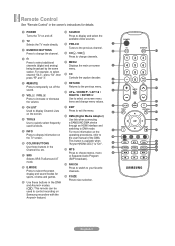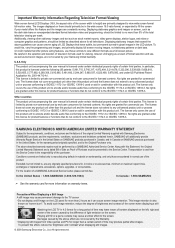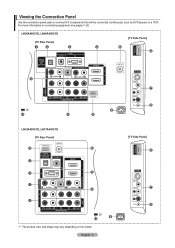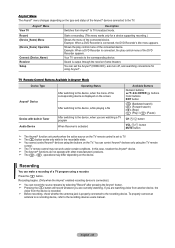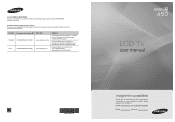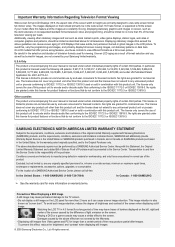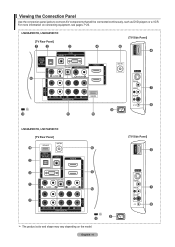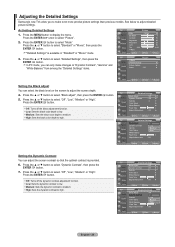Samsung LN37A450C1D Support and Manuals
Get Help and Manuals for this Samsung item

View All Support Options Below
Free Samsung LN37A450C1D manuals!
Problems with Samsung LN37A450C1D?
Ask a Question
Free Samsung LN37A450C1D manuals!
Problems with Samsung LN37A450C1D?
Ask a Question
Most Recent Samsung LN37A450C1D Questions
Turn It On.
Hello,It is not easy to turn it on. It takes sometime a 10 second to turn on and it takes sometime 1...
Hello,It is not easy to turn it on. It takes sometime a 10 second to turn on and it takes sometime 1...
(Posted by honney35 8 years ago)
Hi My Name Ijose The Problem With My Tv Is A White Screen No Picture
(Posted by jgomez172 8 years ago)
New Remote Control Needed.
We need a new remote control for out Samsung TV - model no : LN37A450C1D. Where can I order one?
We need a new remote control for out Samsung TV - model no : LN37A450C1D. Where can I order one?
(Posted by JaneLetsche 9 years ago)
Derrick
i have a samsung ln32a450 it has no picture, I repplaced t.con board and stil the same, the lampligh...
i have a samsung ln32a450 it has no picture, I repplaced t.con board and stil the same, the lampligh...
(Posted by derrickrosario 11 years ago)
Samsung LN37A450C1D Videos
Popular Samsung LN37A450C1D Manual Pages
Samsung LN37A450C1D Reviews
We have not received any reviews for Samsung yet.