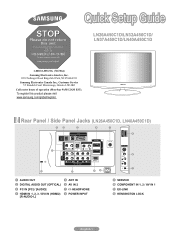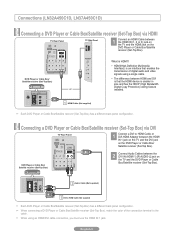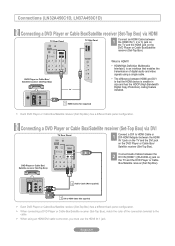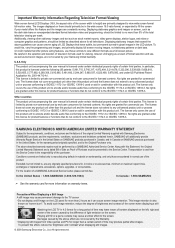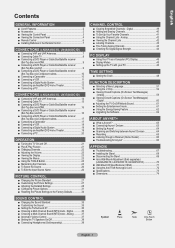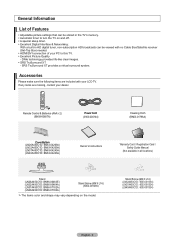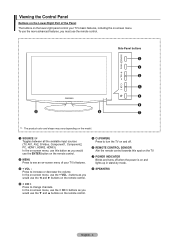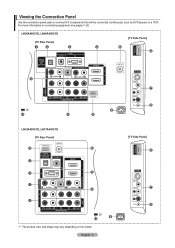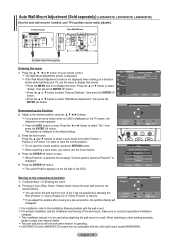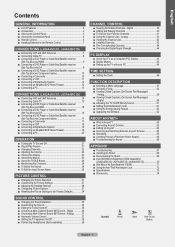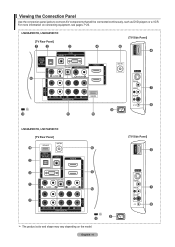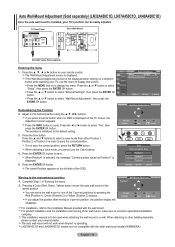Samsung LN37A450C1D Support Question
Find answers below for this question about Samsung LN37A450C1D.Need a Samsung LN37A450C1D manual? We have 5 online manuals for this item!
Question posted by honney35 on January 14th, 2016
Turn It On.
Current Answers
Answer #1: Posted by BusterDoogen on January 14th, 2016 12:51 PM
I hope this is helpful to you!
Please respond to my effort to provide you with the best possible solution by using the "Acceptable Solution" and/or the "Helpful" buttons when the answer has proven to be helpful. Please feel free to submit further info for your question, if a solution was not provided. I appreciate the opportunity to serve you!
Related Samsung LN37A450C1D Manual Pages
Samsung Knowledge Base Results
We have determined that the information below may contain an answer to this question. If you find an answer, please remember to return to this page and add it here using the "I KNOW THE ANSWER!" button above. It's that easy to earn points!-
General Support
...an ISO image file. Power on the television and make sure it to open , press and hold the info button on the remote control. This takes approximately 6 minutes. When the dialogue box "Do you ... BD player automatically powers off the player or disconnect it on the Blu-ray Disc player. Turn the power on the Blu-ray Disc player and remove any errors occur during the CD burning... -
General Support
... the following message displays "Sorry, no match found," and voice recognition turns off. If it unless they follow the steps below: From the home...place If the handset is customized to understand your voice only. The entire adaptation process takes approximately one minute. If it may need to repeat the command. Adapting voice recognition requires recording multiple ... -
How To Activate VUDU From Internet@TV SAMSUNG
Blu-ray Players > This takes about a minute or less depending on your BD remote, move to display. initial VUDU screen is connected PC with online access Turn on your Blu-ray remote enter your account. Registering Your Email Address You will need: A wired or wireless network connection to your Blu-ray Player ...
Similar Questions
We need a new remote control for out Samsung TV - model no : LN37A450C1D. Where can I order one?
What is the vesa system that the Samsung LN32C540F2D uses? I want to buy a wall mount for it.