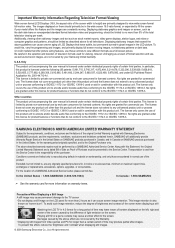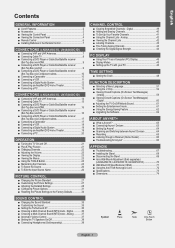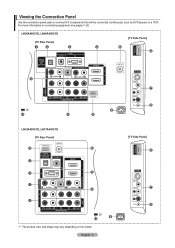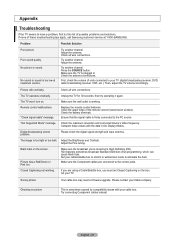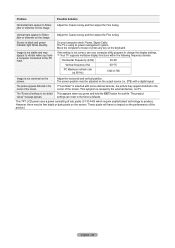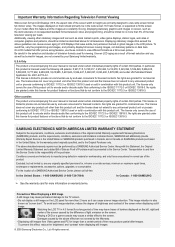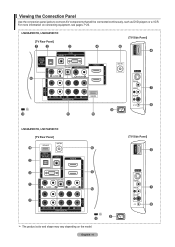Samsung LN37A450C1D Support Question
Find answers below for this question about Samsung LN37A450C1D.Need a Samsung LN37A450C1D manual? We have 5 online manuals for this item!
Question posted by jgomez172 on June 24th, 2015
Hi My Name Ijose The Problem With My Tv Is A White Screen No Picture
Current Answers
Answer #1: Posted by BusterDoogen on June 24th, 2015 12:53 PM
I hope this is helpful to you!
Please respond to my effort to provide you with the best possible solution by using the "Acceptable Solution" and/or the "Helpful" buttons when the answer has proven to be helpful. Please feel free to submit further info for your question, if a solution was not provided. I appreciate the opportunity to serve you!
Related Samsung LN37A450C1D Manual Pages
Samsung Knowledge Base Results
We have determined that the information below may contain an answer to this question. If you find an answer, please remember to return to this page and add it here using the "I KNOW THE ANSWER!" button above. It's that easy to earn points!-
General Support
..., you may only be available for all HD Sources (HDMI, Component, or DTV), or all TVs. To change the screen size and correct the problem. remote to fit a 16:9 screen. The Picture menu appears. See your user's manual. Size (Picture Size) or Aspect button. The Size menu Press the Left or Right arrow buttons on your... -
General Support
... Up or Down arrow button on your remote to adjust the value of your TV is the standard, unadjusted picture To set custom color mode settings, follow these steps: Up or Down arrow button...HLN, HLM, etc.) do not have selected on your TV serviced. Changing the value will change the displayed Adjusted screen on your color problem, you want to be missing a color, you Left or... -
General Support
... Available Voice Commands: Call (Name or #) Send (Msg Type) Look Up (Name) Play (Playlist) Check (Item) Send Picture Help Guide Business Card Scan Stereo...Picture Caller ID Network Dependant * VoiceMail Call Forwarding Call Waiting 3-Way Calling/Conference Calls Caller ID Streaming Video FOTA (Firmware Over The Air) NAB (Network Address Book) NITZ (Network Identity and Time Zone) FM Radio Mobile TV...
Similar Questions
the screen on my tv repeats the picture on the right side. Looks faded. I'm wondering what chip I ne...
We need a new remote control for out Samsung TV - model no : LN37A450C1D. Where can I order one?
i have a samsung ln32a450 it has no picture, I repplaced t.con board and stil the same, the lampligh...
I get a white screen in Component 1. Component 2 and TV both work fine. Can I fix this?
What is the model name of my samsung plasma screen tv model code LNT5265FX/XAA?