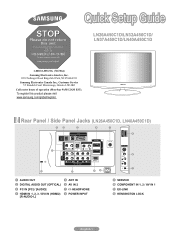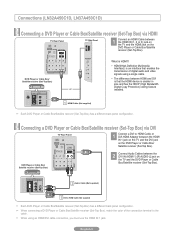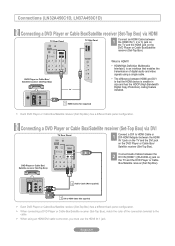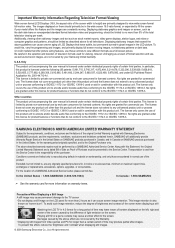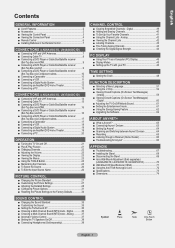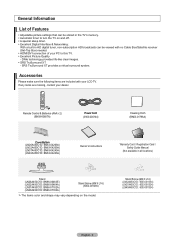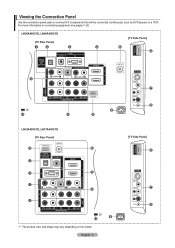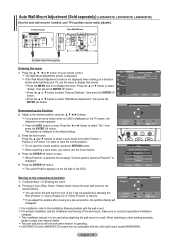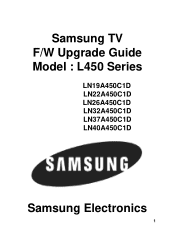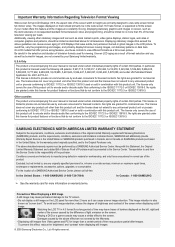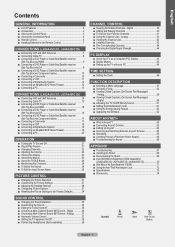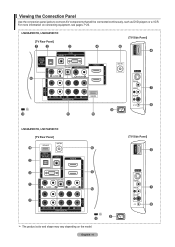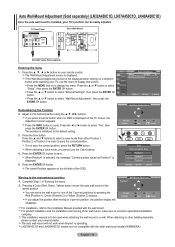Samsung LN37A450C1D Support Question
Find answers below for this question about Samsung LN37A450C1D.Need a Samsung LN37A450C1D manual? We have 5 online manuals for this item!
Question posted by derrickrosario on April 16th, 2013
Derrick
i have a samsung ln32a450 it has no picture, I repplaced t.con board and stil the same, the lamp light ok, I like to know if this a main board problem
Current Answers
Related Samsung LN37A450C1D Manual Pages
Samsung Knowledge Base Results
We have determined that the information below may contain an answer to this question. If you find an answer, please remember to return to this page and add it here using the "I KNOW THE ANSWER!" button above. It's that easy to earn points!-
General Support
...A670? the left soft key for Option Choose Edit (1) Use the navigational keys to select Picture ID, and press the left soft key for Option from the following the steps below:...Contacts Select the contact for no image the desired picture using the navigational pad, and press OK to add picture ID, using the phones built in camera My Image, for pictures downloaded to your phone Image Off, for which... -
General Support
... Subject Text, using the keypad (up to 100 characters) Enter Picture Message Text, using the keypad (up to 1000 characters) Highlight Picture then press the left soft key for Picture Highlight the desired picture, using the navigation keys Press the OK button to select the picture Highlight Sound then press the left soft key for Sounds... -
General Support
...in order for the Main Menu Select Tools (0) Select Mass Storage (6) Select Connect To PC (1) The handset will need to locate pictures and videos Copy & option and then click OK or open Windows Explorer... In Phone or Memory Card, using the navigation keys, then press the Menu/OK key Highlight the desired picture or video, using the navigation keys Press the left side (Hint: copper leads...
Similar Questions
Hi My Name Ijose The Problem With My Tv Is A White Screen No Picture
(Posted by jgomez172 8 years ago)
New Remote Control Needed.
We need a new remote control for out Samsung TV - model no : LN37A450C1D. Where can I order one?
We need a new remote control for out Samsung TV - model no : LN37A450C1D. Where can I order one?
(Posted by JaneLetsche 9 years ago)
Samsung Un65c6500vfxza 65' Flat Panel Tv Reviews
(Posted by motox1us 10 years ago)
Samsung Flat Panel Turns Off And On Randomly
(Posted by woody7 11 years ago)
I Have The Samsung Ln32c540f2d Flat Screen Television. What Is The Vesa System
What is the vesa system that the Samsung LN32C540F2D uses? I want to buy a wall mount for it.
What is the vesa system that the Samsung LN32C540F2D uses? I want to buy a wall mount for it.
(Posted by sendme2cali 12 years ago)