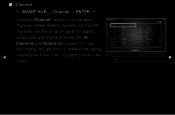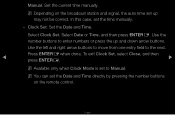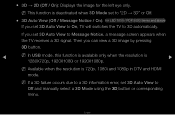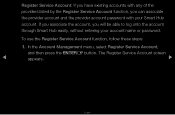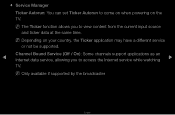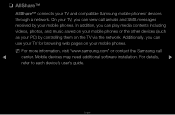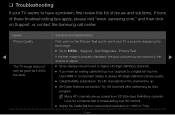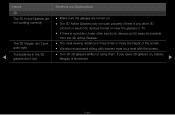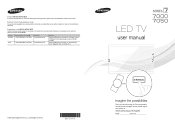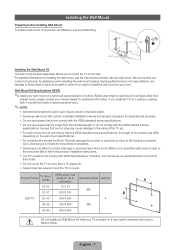Samsung UN55D7000LF Support and Manuals
Get Help and Manuals for this Samsung item

View All Support Options Below
Free Samsung UN55D7000LF manuals!
Problems with Samsung UN55D7000LF?
Ask a Question
Free Samsung UN55D7000LF manuals!
Problems with Samsung UN55D7000LF?
Ask a Question
Most Recent Samsung UN55D7000LF Questions
My Samsung Smart Tv Has A Problem Where The Screen On The Right Side Repeats The
the screen on my tv repeats the picture on the right side. Looks faded. I'm wondering what chip I ne...
the screen on my tv repeats the picture on the right side. Looks faded. I'm wondering what chip I ne...
(Posted by Treymorgan44 6 years ago)
Bluetooth Capable
is my Samsung tv model number un55d7000Lf Bluetooth capable and how do I use it
is my Samsung tv model number un55d7000Lf Bluetooth capable and how do I use it
(Posted by Lifter007 7 years ago)
Email Problem
Email has not reloaded since 1/15/2015. What can I do get it to reload.
Email has not reloaded since 1/15/2015. What can I do get it to reload.
(Posted by lbo1 9 years ago)
Attaching Tv Stand To Samsung Un55d7000
What size screw is needed to attach the free standing TV stand to this model? On another forum, it w...
What size screw is needed to attach the free standing TV stand to this model? On another forum, it w...
(Posted by drlisadaniels 9 years ago)
Whats The Calibration For Samsung Led Tv Un55d7000lf
(Posted by hansvinot 10 years ago)
Popular Samsung UN55D7000LF Manual Pages
Samsung UN55D7000LF Reviews
We have not received any reviews for Samsung yet.