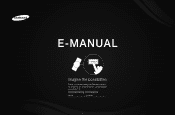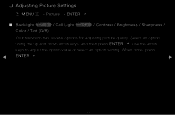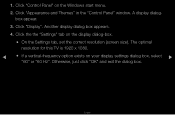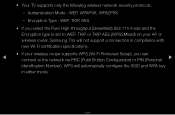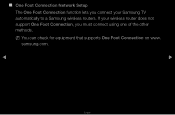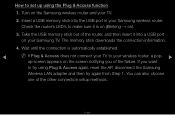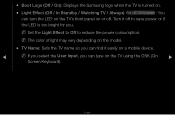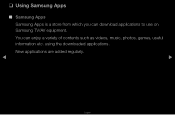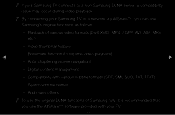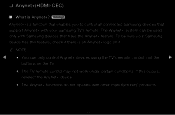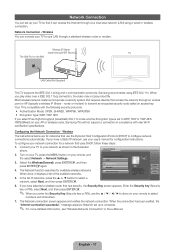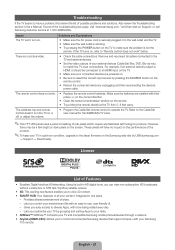Samsung UN55D7000LF Support Question
Find answers below for this question about Samsung UN55D7000LF.Need a Samsung UN55D7000LF manual? We have 4 online manuals for this item!
Question posted by Lifter007 on May 1st, 2016
Bluetooth Capable
is my Samsung tv model number un55d7000Lf Bluetooth capable and how do I use it
Current Answers
Related Samsung UN55D7000LF Manual Pages
Samsung Knowledge Base Results
We have determined that the information below may contain an answer to this question. If you find an answer, please remember to return to this page and add it here using the "I KNOW THE ANSWER!" button above. It's that easy to earn points!-
How To Use White, Scrolling, And Side Gray SAMSUNG
Product : Televisions > White: The All White function removes after -images related to image retention and burn in. Scrolling: ... the color of the pixels on your secreen to display your Plasma TV at the 4:3 ratio. 18060. How To Use White, Signal Pattern, And Side Gray How To Use White, Scrolling, And Side Gray Using White, Scrolling, And Side Gray White, Scrolling, and Side Gray are... -
How To Use The Wireless LinkStick With Your Television SAMSUNG
Product : Televisions > How To Use The Wireless LinkStick With Your Television LCD TV > LN46B750U1F 9646. -
How To Use The Wireless LinkStick With Your Television SAMSUNG
... distributor J&J International to Connect The Linkstick And Change To A Wireless Network Connection Using The Wireless LinkStick With You Television. Proceed on your TV on or off , you will not be updated to use the wireless function. Your firmware must be used as the wireless adapter for your able to firmware version 2001.3 or the...
Similar Questions
Tv Model Number Ln46d550 Does It Have All The Apps Installed Like A Roku?
is it a smart tv as im struggling to connect to internet without LAN usb drive... never had one befo...
is it a smart tv as im struggling to connect to internet without LAN usb drive... never had one befo...
(Posted by codyblathrop 4 years ago)
My Samsung Smart Tv Has A Problem Where The Screen On The Right Side Repeats The
the screen on my tv repeats the picture on the right side. Looks faded. I'm wondering what chip I ne...
the screen on my tv repeats the picture on the right side. Looks faded. I'm wondering what chip I ne...
(Posted by Treymorgan44 6 years ago)
Whats The Calibration For Samsung Led Tv Un55d7000lf
(Posted by hansvinot 10 years ago)
My Samsung Tv Model Number Ln40d630m3fxza Keeps Turning Itself Off And On
It's keeps turning itself on and off every 30 secs. I have unplugged it from the power spruce, does ...
It's keeps turning itself on and off every 30 secs. I have unplugged it from the power spruce, does ...
(Posted by Anonymous-133108 10 years ago)
Do You Sell Screws For Tv Mount For Un55d7000lf
Do you sell screws for tv mount for UN55D7000LF
Do you sell screws for tv mount for UN55D7000LF
(Posted by 22ramiroavila 10 years ago)