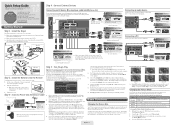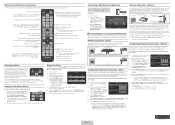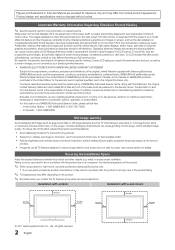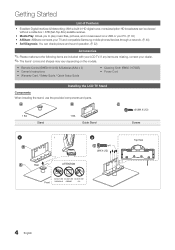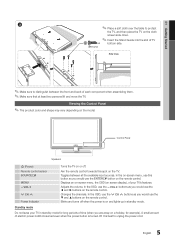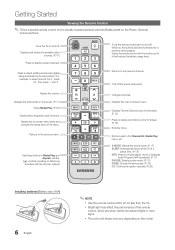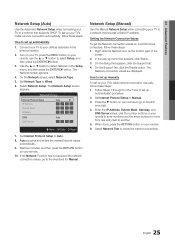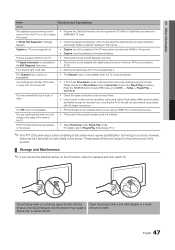Samsung LN40D630M3FXZA Support Question
Find answers below for this question about Samsung LN40D630M3FXZA.Need a Samsung LN40D630M3FXZA manual? We have 2 online manuals for this item!
Question posted by Anonymous-133108 on March 25th, 2014
My Samsung Tv Model Number Ln40d630m3fxza Keeps Turning Itself Off And On
It's keeps turning itself on and off every 30 secs. I have unplugged it from the power spruce, does not help. I tried to update it through USB on the tv but it doesn't stay on long enough. It is only a two year old tv. Any suggestions?
Current Answers
Related Samsung LN40D630M3FXZA Manual Pages
Samsung Knowledge Base Results
We have determined that the information below may contain an answer to this question. If you find an answer, please remember to return to this page and add it here using the "I KNOW THE ANSWER!" button above. It's that easy to earn points!-
General Support
... model number in the search field. Discs that are unable to create a firmware update disc or cannot upgrade the firmware using the CD method. Place the update disc in the description column, not to update Firmware?" The update begins automatically. A series of which your players firmware. When prompted to remove the disc from the power outlet. Turn the power... -
General Support
... its default settings in thirty minutes. Have the model number and serial number of the methods work , try the second or third method. A list of manually resetting the TV. To avoid accidentally setting your TV does not have a side panel, press the Menu button on the front panel. Again, if your TV to Shop Mode, avoid pressing and holding... -
General Support
...remote control. Turn on your TV. yours. If you have your user's manual on hand, click HERE to your TV to view the manual on . For additional help, please call .. If a DLP TV picture ... button to select Digital NR, and then press the Enter button. Have the model number and serial number of Off and On appears. If you call Samsung Customer Care at 1-800-Samsung...
Similar Questions
I Would Like To Set Up Netflics On My Samsung Smart Tv.
unable to access netflics
unable to access netflics
(Posted by johndesautel 6 years ago)
Does The Samsung Tv Ln40d630m3fxza Have A Audio Return Channel
(Posted by Jkmosena 9 years ago)
Why Does My Samsung Model Number Lnt4053hx/xaa Turn On Slow
(Posted by meydWs 9 years ago)
Ln40d630m3fxza
may TV doesn't turn on only the led is blinking red and this came back in solid red led .what's wron...
may TV doesn't turn on only the led is blinking red and this came back in solid red led .what's wron...
(Posted by abeltrd3 10 years ago)
Samsung Tv Model Txe2545 Won't Turn On
After we had to restart our satellite TV, our Samsung TV TXE2545wouldn't turn back on. When you hit ...
After we had to restart our satellite TV, our Samsung TV TXE2545wouldn't turn back on. When you hit ...
(Posted by bruggeraynor 12 years ago)