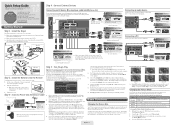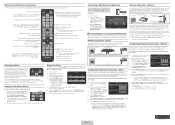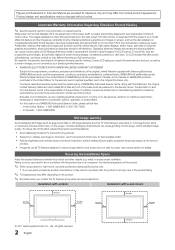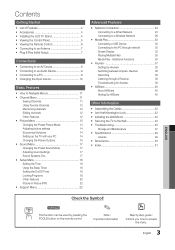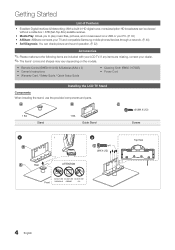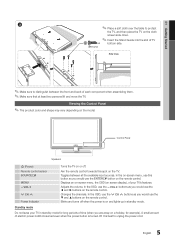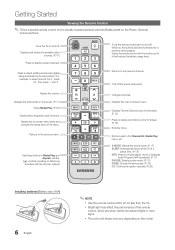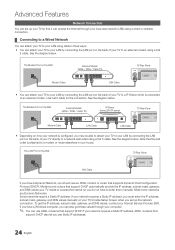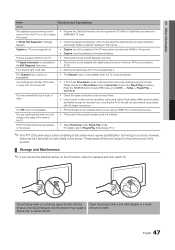Samsung LN40D630M3FXZA Support Question
Find answers below for this question about Samsung LN40D630M3FXZA.Need a Samsung LN40D630M3FXZA manual? We have 2 online manuals for this item!
Question posted by abeltrd3 on February 9th, 2014
Ln40d630m3fxza
may TV doesn't turn on only the led is blinking red and this came back in solid red led .what's wrong the power supply
Current Answers
Answer #1: Posted by TommyKervz on February 9th, 2014 11:03 PM
Hi. The flashing pattern communicates the exact faults. The manual here should able to precisely interpret the flashing pattern you are receiving.
Related Samsung LN40D630M3FXZA Manual Pages
Samsung Knowledge Base Results
We have determined that the information below may contain an answer to this question. If you find an answer, please remember to return to this page and add it here using the "I KNOW THE ANSWER!" button above. It's that easy to earn points!-
General Support
...versions appears. Select "Yes" and press [Enter]. Turn the player back on your BD Player. Important: ... needs to be connected to your television and your TV needs to be displayed in the ...complete" message appears the tray closes, the player powers down and all ". Please, check the network... Network Settings With the unit in Ethernet. Control Panel > Make sure there's no need to ... -
How To Use White, Signal Pattern, And Side Gray SAMSUNG
... period of time. Signal Pattern: The Signal Pattern removes after -images related to display your Plasma TV at the 4:3 ratio. 18137. It moves all the pixels according to select Screen Burn...press ENTER. It changes the color of time. This is only when watching your menu. Product : Televisions > Press the UP or DOWN button to select Setup, then press the ENTER button. Press... -
How To Change The Lamp In Your DLP TV SAMSUNG
... Your TV Screen Checking Your TV Firmware Version 33658. Turn Off Your TV Turn off your DLP TV, unplug it . Handling a hot DLP lamp can cause severe burns. 33640. You must let the lamp cool sufficiently before replacing it , and let the lamp cool for at least 30 minutes before replacing the lamp. Product : Televisions >...
Similar Questions
Un50h6201af Tv Will Not Turn On And Red Light Continuously Blinks
(Posted by rvalerio9 3 years ago)
I Would Like To Set Up Netflics On My Samsung Smart Tv.
unable to access netflics
unable to access netflics
(Posted by johndesautel 6 years ago)
Does The Samsung Tv Ln40d630m3fxza Have A Audio Return Channel
(Posted by Jkmosena 9 years ago)
My Samsung Tv Model Number Ln40d630m3fxza Keeps Turning Itself Off And On
It's keeps turning itself on and off every 30 secs. I have unplugged it from the power spruce, does ...
It's keeps turning itself on and off every 30 secs. I have unplugged it from the power spruce, does ...
(Posted by Anonymous-133108 10 years ago)
Samsung Tv Wont Turn On Blinking Red Light Not Capacitors
(Posted by lejoxyge 10 years ago)