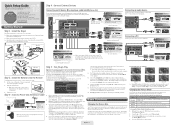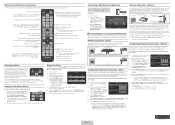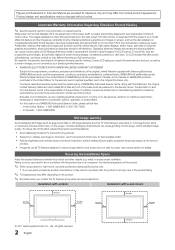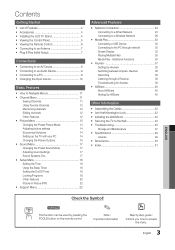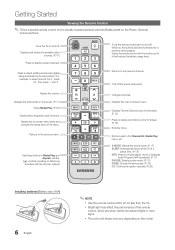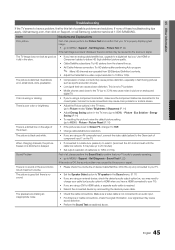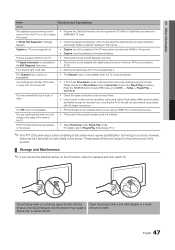Samsung LN40D630M3FXZA Support Question
Find answers below for this question about Samsung LN40D630M3FXZA.Need a Samsung LN40D630M3FXZA manual? We have 2 online manuals for this item!
Question posted by Jkmosena on January 2nd, 2015
Does The Samsung Tv Ln40d630m3fxza Have A Audio Return Channel
Current Answers
Answer #1: Posted by waelsaidani1 on January 3rd, 2015 11:03 PM
LED 9000 and UHD 89 series models This TV supports 3D and ARC (Audio Return Channel) functions via an HDMI cable. ARC enables digital sound to be output using just an HDMI cable. However, ARC is only available through the HDMI (ARC) port and only when the One Connect is connected to an ARC-enabled...
Related Samsung LN40D630M3FXZA Manual Pages
Samsung Knowledge Base Results
We have determined that the information below may contain an answer to this question. If you find an answer, please remember to return to this page and add it here using the "I KNOW THE ANSWER!" button above. It's that easy to earn points!-
General Support
.... You must set your antenna until you find the position with the strongest digital signal. The Signal Strength screen appears. Continue to adjust your TV to a digital channel to use this function. Press the menu button on the broadcasting station conditions, even though the Signal Strength screen indicates your remote. The ... -
Using Anynet+ With A Home Theater SAMSUNG
.... Audio returns to bring up the Tools Menu. Product : Televisions > LCD TV 2317. the Receiver: On option, and then press the left or right on the TV. 9610. message "Disconnecting Anynet+ Device" appears and the receiver turns off. Returning The Audio And Audio Control To The Television. Using Anynet+ With A Home Theater STEP 5. return the audio and audio control to the television... -
General Support
...041 374-9102 Warren Hammer Ascot Office Park, Deloitte & AUDIO 015 793-1728 Danie Gouws 200 Panther st, Hoedspruit NGWENYAMA ...SUPPORT, SUPPORT, SUPPORT, SUPPORT OUTSIDE SOUTH AFRICA SWAZILAND TV PROFESSIONAL 09268 505-2097 Sipho Mkhwanazi Shop2/3,Soofie Shopping Complex....Gard. Lelani 18 Connaught Crescent, Vanes Estate, Uitenhage TELEVISION TECH. A ELECTRONICS 011 665-1174 011 665-3292 Dalene...
Similar Questions
unable to access netflics
I just bought this TV and hooked it up to my Onkyo NR636 receiver and sound system. It all works wel...
It's keeps turning itself on and off every 30 secs. I have unplugged it from the power spruce, does ...
may TV doesn't turn on only the led is blinking red and this came back in solid red led .what's wron...