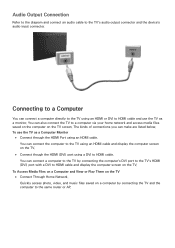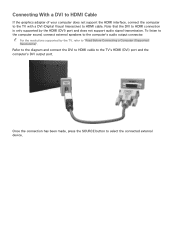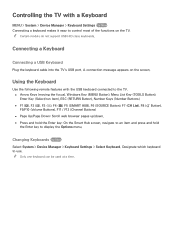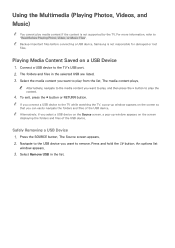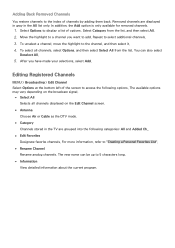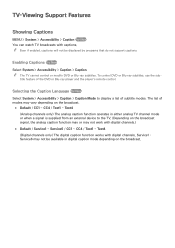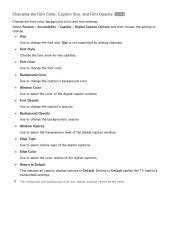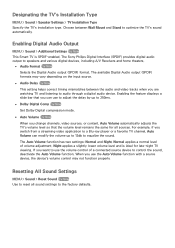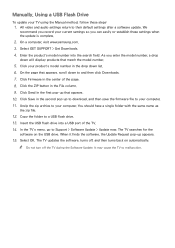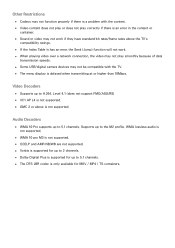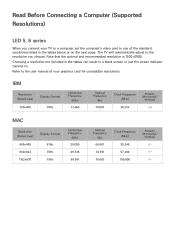Samsung UN55J620DAF Support Question
Find answers below for this question about Samsung UN55J620DAF.Need a Samsung UN55J620DAF manual? We have 1 online manual for this item!
Question posted by biznewsman on December 3rd, 2015
Does This Model Support Audio Return Channel, Or Arc?
I just bought this TV and hooked it up to my Onkyo NR636 receiver and sound system. It all works well except for the SmartHub. Video for the programming there -- Netflix, etc. -- shows up just fine, but the sound continues to come from the cable TV programming. Onkyo supports ARC, which should rectify this problem, but there's nothing on the TV to indicate that either of the two HDMI ports are ARC-capable. I called Samsung, and the tech folks said all the HDMI ports on their Smart TVs are ARC compatible. Even so, I saw nothing in the menu indicating that. Apparently, I may have to buy an optical audio cable, and there's no guarantee that will work.
Current Answers
Answer #2: Posted by waelsaidani1 on December 3rd, 2015 10:45 PM
Samsung TV supports ARC (Audio Return Channel) functions via HDMI cable. ARC enables the output of digital sound using just an HDMI cable. However, ARC is only available through an HDMI (ARC) port and only when the TV is connected to an ARC-enabled AV receiver. Connect an HDMI cable to the TV's HDMI (ARC) port and the device's HDMI output connector.
Related Samsung UN55J620DAF Manual Pages
Samsung Knowledge Base Results
We have determined that the information below may contain an answer to this question. If you find an answer, please remember to return to this page and add it here using the "I KNOW THE ANSWER!" button above. It's that easy to earn points!-
General Support
... Not Supported message when you want to resolve the problem. DVI to HDMI 1, HDMI 2 or HDMI/DVI In (2007 and 2008 Models) the HDMI IN 1, HDMI IN 2 jack or the HDMI/DVI IN jack and a DVI cable, follow these steps: on the TV using an HDMI/DVI-D cable. Many have an Auto Adjust function that automatically adjusts the computer video signal the TV receives, fine... -
General Support
If your TV has a 15 pin D-sub port, a DVI port, or, for instructions on your laptop to get audio from your PC's DVI video output. For sound, you can use the HDMI IN 1 terminal to connect your TV to your laptop, click for Samsung's 2007 and 2008 models, more than one HDMI input jack, you must use to resolve the problem. To... -
Using Anynet+ With A Home Theater SAMSUNG
.... Using Anynet+ With A Home Theater STEP 5. Returning The Audio And Audio Control To The Television. Audio returns to bring up the Tools Menu. the Receiver: On option, and then press the left or right on the TV. 9610. buttons raise and lower the volume on the wheel. return the audio and audio control to the television, follow these steps: the Tools button...
Similar Questions
Is A Remote Required To Start This Model Tv?
Do I need remote to turn on this model tv
Do I need remote to turn on this model tv
(Posted by johnnydamaged 2 years ago)
While I Was Watching Tv This Morning, I Heard A Sound At The Tv, The Screen When
While I was watching TV this morning, I heard a sound at the TV & the screen when blank/black. I...
While I was watching TV this morning, I heard a sound at the TV & the screen when blank/black. I...
(Posted by dalesmith 3 years ago)
How To Download Cfinity App Onto Samsung Tv
How to download Cfinity app onto Samsung TV
How to download Cfinity app onto Samsung TV
(Posted by Alison2007 6 years ago)
Does The Samsung Tv Ln40d630m3fxza Have A Audio Return Channel
(Posted by Jkmosena 9 years ago)
Does Samsung Ln-t4061f Support Audio Return Channel
(Posted by greenleppar 9 years ago)