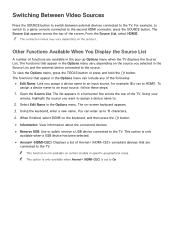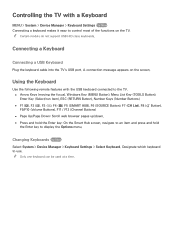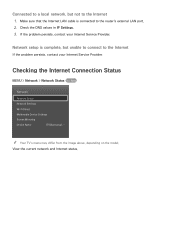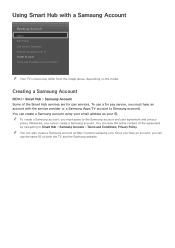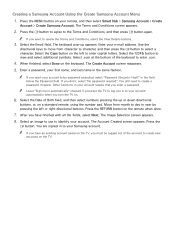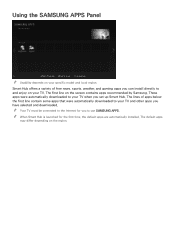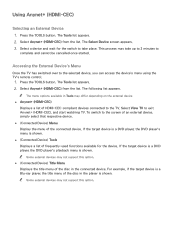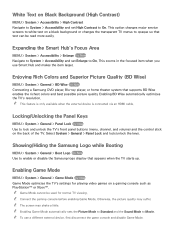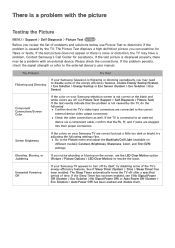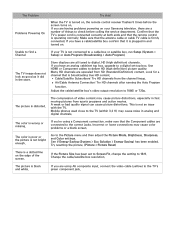Samsung UN55J620DAF Support Question
Find answers below for this question about Samsung UN55J620DAF.Need a Samsung UN55J620DAF manual? We have 1 online manual for this item!
Question posted by johnnydamaged on November 24th, 2021
Is A Remote Required To Start This Model Tv?
Current Answers
Answer #1: Posted by Technoprince123 on November 24th, 2021 10:41 PM
https://www.verizon.com/articles/how-to-turn-your-smartphone-into-a-tv-remote/
Please response if this answer is acceptable and solw your problem thanks
Answer #2: Posted by SonuKumar on November 25th, 2021 8:30 AM
https://play.google.com/store/apps/details?id=com.samremote.view&hl=en_IN&gl=US
https://www.samsung.com/us/support/answer/ANS00083002/
Please respond to my effort to provide you with the best possible solution by using the "Acceptable Solution" and/or the "Helpful" buttons when the answer has proven to be helpful.
Regards,
Sonu
Your search handyman for all e-support needs!!
Related Samsung UN55J620DAF Manual Pages
Samsung Knowledge Base Results
We have determined that the information below may contain an answer to this question. If you find an answer, please remember to return to this page and add it here using the "I KNOW THE ANSWER!" button above. It's that easy to earn points!-
General Support
...remote or on the menu and you will not be accessed through the Control Panel. Also, on some TVs, if you don't have an older model - Press the Source button on your LCD TV should be used . Control Panel. The Optimum Resolution for its back panel...I Connect My TV To My Computer? Starting and Using Your TV With Your Windows Computer All computer compatible Samsung TVs are below ... -
General Support
.... Enter the display name for designating the PC has a hands free device. Settings Control Panel (on the PC) to Start > On the device Select to the Com Ports tab Click the Add tab for... passkey during the initial setup of ActiveSync via Bluetooth using Bluetooth. Check the boxes to "turn on Other ... -
Using The Ethernet Port On Your TV. SAMSUNG
The Requirements Wired Connection To connect a television with an Internet based feature to receive automatic updates. Important : If you do not have an always on, high-speed internet connection, then you need the following equipment: An Ethernet cable long enough to connect to your home network in order to receive updates with a wired...
Similar Questions
Power indicator light comes on and blinks 6 times. Does not power on. What is my issue??
While I was watching TV this morning, I heard a sound at the TV & the screen when blank/black. I...
I just bought this TV and hooked it up to my Onkyo NR636 receiver and sound system. It all works wel...
I fixed the remote by removing the batteries and holding the power button, then replacing the batter...