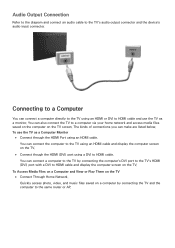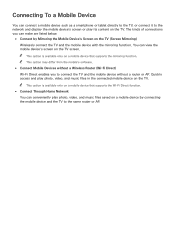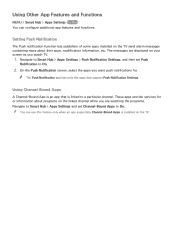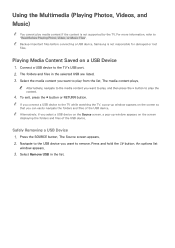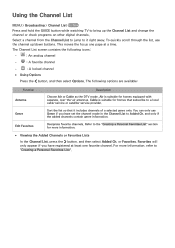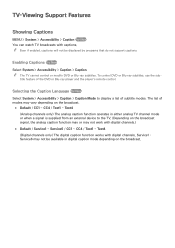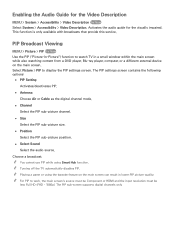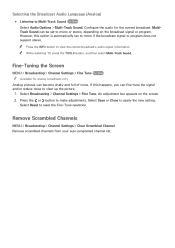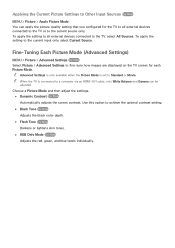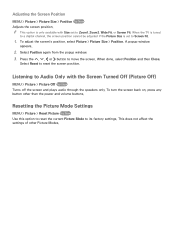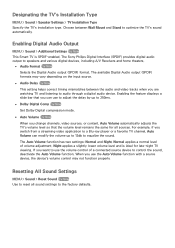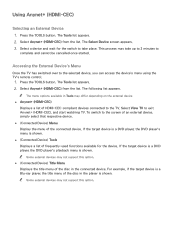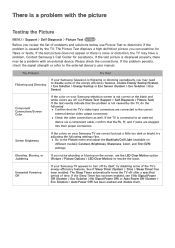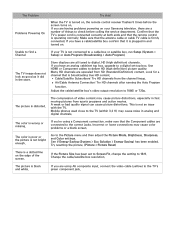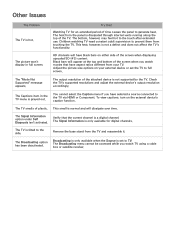Samsung UN55J620DAF Support Question
Find answers below for this question about Samsung UN55J620DAF.Need a Samsung UN55J620DAF manual? We have 1 online manual for this item!
Question posted by dalesmith on December 30th, 2020
While I Was Watching Tv This Morning, I Heard A Sound At The Tv, The Screen When
While I was watching TV this morning, I heard a sound at the TV & the screen when blank/black. I turned it off/on several times with no success; the TV picture is still black/blank.
Current Answers
Answer #1: Posted by Odin on December 30th, 2020 11:02 AM
If you do get sound, see https://www.youtube.com/watch?v=ysHfaQKI45M. If you get neither picture nor sound, try the three numbered steps at http://bit.ly/2AeqOGu. If the problem persists (or if you require further explanation), you'll have to obtain a walk-through from samsung: use the contact information at https://www.contacthelp.com/samdung/customer-service. Good luck!
Hope this is useful. Please don't forget to click the Accept This Answer button if you do accept it. My aim is to provide reliable helpful answers, not just a lot of them. See https://www.helpowl.com/profile/Odin.
Related Samsung UN55J620DAF Manual Pages
Samsung Knowledge Base Results
We have determined that the information below may contain an answer to this question. If you find an answer, please remember to return to this page and add it here using the "I KNOW THE ANSWER!" button above. It's that easy to earn points!-
How To Connect A Home Theater System (Analog) SAMSUNG
to the TV picture. The Main Menu appears. the [Down Arrow] to highlight On, and then press [Enter]. [Exit] to return to eliminate echo. Depending on the HTS. Many Home Theater Systems have a feature that switches between different inputs. HL-P5663W 14101. Turn on the TV remote. the [Down Arrow] to highlight the Sound menu, and... -
How To Connect A Home Theater System (Analog) SAMSUNG
..., and then press [Enter]. DLP TV > the TV on, and then press [Menu] on the HTS. The sound is now coming out of the speakers may not output sound when receiving a two channel signal. ... the HTS and turn this setting on for all of your HTS, all of the HTS speakers. Product : Televisions > You must turn this step. To connect analog stereo cables from the TV to complete this ... -
General Support
..., garbled, black and white line on the top of the broadcast image is set your TV to JustScan. JustScan removes the overscan and, using 1:1 pixel matching, adjusts the picture so that when you must set so that each pixel of the screen. To eliminate the overscan line, you view a picture, there are no blank or snowy...
Similar Questions
Is A Remote Required To Start This Model Tv?
Do I need remote to turn on this model tv
Do I need remote to turn on this model tv
(Posted by johnnydamaged 2 years ago)
How To Download Cfinity App Onto Samsung Tv
How to download Cfinity app onto Samsung TV
How to download Cfinity app onto Samsung TV
(Posted by Alison2007 6 years ago)
Does This Model Support Audio Return Channel, Or Arc?
I just bought this TV and hooked it up to my Onkyo NR636 receiver and sound system. It all works wel...
I just bought this TV and hooked it up to my Onkyo NR636 receiver and sound system. It all works wel...
(Posted by biznewsman 8 years ago)
My Samsung Tv Picture Is Frozen
My Samsung TV LN19A450 turns on, but the picture is frozen and I can't change channels. FiIOS router...
My Samsung TV LN19A450 turns on, but the picture is frozen and I can't change channels. FiIOS router...
(Posted by ruffwoods33 9 years ago)
Samsung Un32h5300f Smart Tv Picture Dimming
Our new tv samsung smart tv pictures keeps fading from bright to dim while watching programs. is the...
Our new tv samsung smart tv pictures keeps fading from bright to dim while watching programs. is the...
(Posted by cambridehouse 10 years ago)