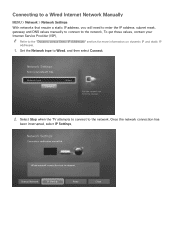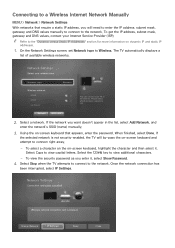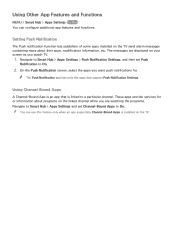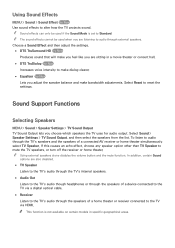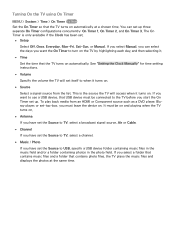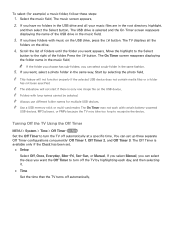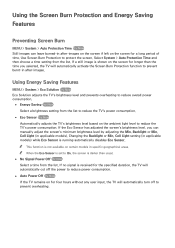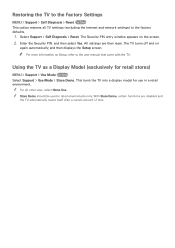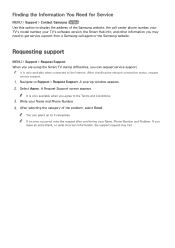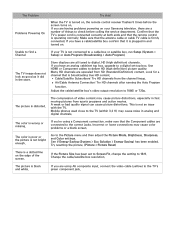Samsung UN55J620DAF Support and Manuals
Get Help and Manuals for this Samsung item

View All Support Options Below
Free Samsung UN55J620DAF manuals!
Problems with Samsung UN55J620DAF?
Ask a Question
Free Samsung UN55J620DAF manuals!
Problems with Samsung UN55J620DAF?
Ask a Question
Most Recent Samsung UN55J620DAF Questions
Is A Remote Required To Start This Model Tv?
Do I need remote to turn on this model tv
Do I need remote to turn on this model tv
(Posted by johnnydamaged 2 years ago)
Power Indicator Light Comes On And Blinks 6 Times. Does Not Power On.
Power indicator light comes on and blinks 6 times. Does not power on. What is my issue??
Power indicator light comes on and blinks 6 times. Does not power on. What is my issue??
(Posted by jeremyking365 2 years ago)
While I Was Watching Tv This Morning, I Heard A Sound At The Tv, The Screen When
While I was watching TV this morning, I heard a sound at the TV & the screen when blank/black. I...
While I was watching TV this morning, I heard a sound at the TV & the screen when blank/black. I...
(Posted by dalesmith 3 years ago)
How To Download Cfinity App Onto Samsung Tv
How to download Cfinity app onto Samsung TV
How to download Cfinity app onto Samsung TV
(Posted by Alison2007 6 years ago)
Does This Model Support Audio Return Channel, Or Arc?
I just bought this TV and hooked it up to my Onkyo NR636 receiver and sound system. It all works wel...
I just bought this TV and hooked it up to my Onkyo NR636 receiver and sound system. It all works wel...
(Posted by biznewsman 8 years ago)
Popular Samsung UN55J620DAF Manual Pages
Samsung UN55J620DAF Reviews
We have not received any reviews for Samsung yet.