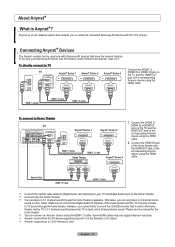Samsung LN-T4061F Support Question
Find answers below for this question about Samsung LN-T4061F - 40" LCD TV.Need a Samsung LN-T4061F manual? We have 3 online manuals for this item!
Question posted by greenleppar on May 12th, 2014
Does Samsung Ln-t4061f Support Audio Return Channel
The person who posted this question about this Samsung product did not include a detailed explanation. Please use the "Request More Information" button to the right if more details would help you to answer this question.
Current Answers
Related Samsung LN-T4061F Manual Pages
Samsung Knowledge Base Results
We have determined that the information below may contain an answer to this question. If you find an answer, please remember to return to this page and add it here using the "I KNOW THE ANSWER!" button above. It's that easy to earn points!-
General Support
... LN52A860 LN46A950 LN55A950 2007 LN-T Series LN-T3765F LN-T4061F LN-T4065F LN-T4081F LN-T4661F LN-T4665F LN-T4669F LN-T4681F LN-T5265F LN-T5281F LN-T5781F The LN-T series LCD TVs listed 2006 LN-S Series LN-S4095D LN-S4695D LN-S3296D LN-S4096D LN-S4696D LN-S5296D LN-S5797D The LN-S series LCD TVs listed i (interlaced) format. Which Current Samsung LCD TVs Have A Resolution Of 1920x1080... -
Using Anynet+ With A Home Theater SAMSUNG
... To Use Film Mode Product : Televisions > return the audio and audio control to the television, follow these steps: the Tools button on the TV's remote to the TV and the Vol. + and - buttons raise and lower the volume on the wheel. LCD TV 2317. How To Use The Wireless LinkStick With Your Television 15174. Audio returns to bring up the Tools... -
General Support
... for Digital Rights Management (DRM) which are greater than 300 KB are explained, in the Music Folder. The music player supports audio files with your area as well as ringtones, whereas audio files which allows you want Windows to do not, please check the Samsung Accessories site to create the playable download folders...
Similar Questions
Does This Model Support Audio Return Channel, Or Arc?
I just bought this TV and hooked it up to my Onkyo NR636 receiver and sound system. It all works wel...
I just bought this TV and hooked it up to my Onkyo NR636 receiver and sound system. It all works wel...
(Posted by biznewsman 8 years ago)
Does The Samsung Tv Ln40d630m3fxza Have A Audio Return Channel
(Posted by Jkmosena 9 years ago)
What Size Screws For Samsung Tv Wall Mount Ln-t4061f
(Posted by tobrewe 9 years ago)
Samsung Plasma 40 Inc
My Plasma TV Model Number Lnt4061fxlxaa It's Showing Black And Then Turns Off Then You See The Power...
My Plasma TV Model Number Lnt4061fxlxaa It's Showing Black And Then Turns Off Then You See The Power...
(Posted by curtlaboo 10 years ago)