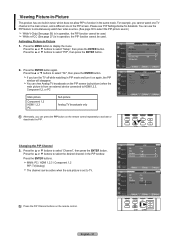Samsung LN-T4061F Support Question
Find answers below for this question about Samsung LN-T4061F - 40" LCD TV.Need a Samsung LN-T4061F manual? We have 3 online manuals for this item!
Question posted by tobrewe on July 18th, 2014
What Size Screws For Samsung Tv Wall Mount Ln-t4061f
The person who posted this question about this Samsung product did not include a detailed explanation. Please use the "Request More Information" button to the right if more details would help you to answer this question.
Current Answers
Related Samsung LN-T4061F Manual Pages
Samsung Knowledge Base Results
We have determined that the information below may contain an answer to this question. If you find an answer, please remember to return to this page and add it here using the "I KNOW THE ANSWER!" button above. It's that easy to earn points!-
General Support
..., follow these models are VESA wall mount or arm mount compatible. The wall mount for your TV: On the left side of VESA wall mount manufacturers. All 2006 LN-S series LCD TVs are All 2008 PN and 2007 HP-T and FP-T Samsung Plasma TVs are VESA mount compatible. VESA Mount Size For information on the VESA mount size for some Samsung Plasma and LCD TVs on Samsung's on-line... -
General Support
...the screw holes and identify the correct VESA mount size. If the model has an available wall mount, it . These mounts have a standard, Samsung wall mount. Mount Sizes for your user's manual for the exact size or mount recommended for Current Samsung VESA Compatible LCD TVs 2009 LNxxB Series LCD TVs LNxxB series VESA wall mount specifications are below : Model Number VESA Mount Size LN... -
General Support
...40°C Humidity 20 ~ 80% Accessories Basic Stand (optional), User Instructions (CD), Power cord, VGA cable, Remote Control (Batteries included) Optional Wall Mount, ceiling Mount...adjust video wall image. ※ VESA Wall Mount Standard VESA Flat Display Mounting Interface Standard...Wall regardless of SAMSUNG: Brighter & Display Screen Size 127cm (50) Resolution 1365 x 768 Brightness ...
Similar Questions
Wall Mount.
on the wall mount, what is the minimum and maximum space between the actual brackets that mount onto...
on the wall mount, what is the minimum and maximum space between the actual brackets that mount onto...
(Posted by jamesbainjr 2 years ago)
What Size Screw Does The Samsung Tv Stand Use For Lnt4061f
(Posted by bewolfi 9 years ago)
Does Samsung Ln-t4061f Support Audio Return Channel
(Posted by greenleppar 9 years ago)
Screws For Wall Mount That Fit The Back Of Samsung Un32c4000pd
Where and how I can purchase four (4) screws that fit the back of this TV?
Where and how I can purchase four (4) screws that fit the back of this TV?
(Posted by harryvanpham 12 years ago)