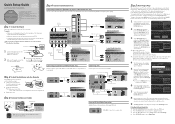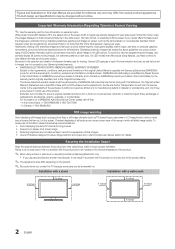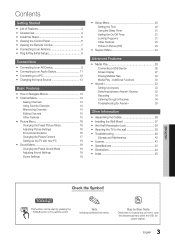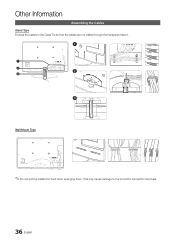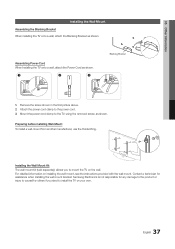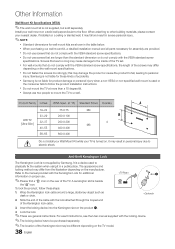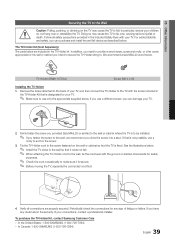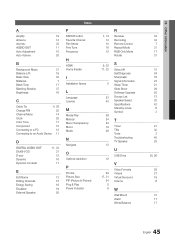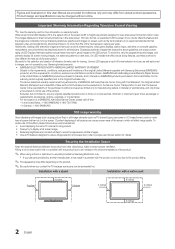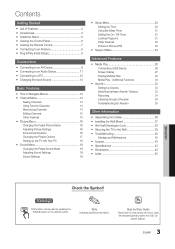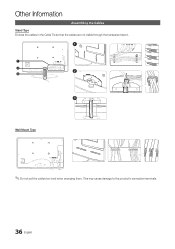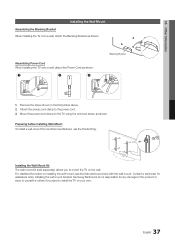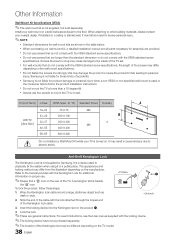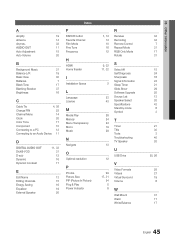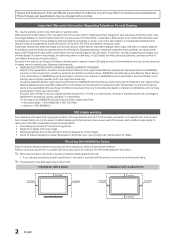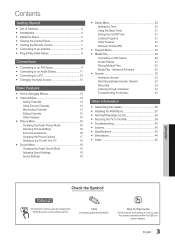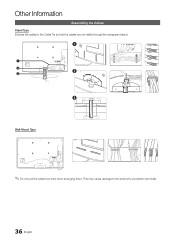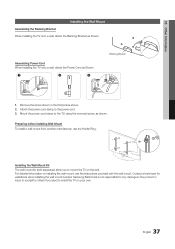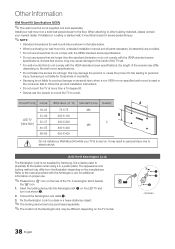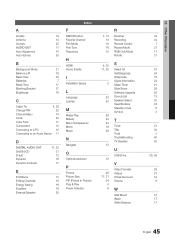Samsung UN32C4000PD Support Question
Find answers below for this question about Samsung UN32C4000PD.Need a Samsung UN32C4000PD manual? We have 7 online manuals for this item!
Question posted by harryvanpham on July 7th, 2011
Screws For Wall Mount That Fit The Back Of Samsung Un32c4000pd
Where and how I can purchase four (4) screws that fit the back of this TV?
Current Answers
Related Samsung UN32C4000PD Manual Pages
Samsung Knowledge Base Results
We have determined that the information below may contain an answer to this question. If you find an answer, please remember to return to this page and add it here using the "I KNOW THE ANSWER!" button above. It's that easy to earn points!-
General Support
...-S4052D LN-S4092D LN-S4095D LN-S4096D LN-S4692D 600mm x 400mm LN-S4695D LN-S4696D LN-S5797D 700mm x 400mm Wall Mounts Many of the heading LCD-TV: The wall mount specifications are included with the wall mount. These mounts have a standard, Samsung wall mount. Screws If you purchase a VESA wall mount from other necessary parts, are given in a section titled Installing VESA Compliant... -
General Support
VESA Wall Mount Standard VESA Flat Display Mounting Interface Standard Support - Extended Video Wall Format Extended Video Wall Function - Natural ...Basic Stand (optional), User Instructions (CD), Power cord, VGA cable, Remote Control (Batteries included) Optional Wall Mount, ceiling Mount Specification Product Dimension(Without Stand, WxHxD) 1,204.6 x 724.1 x 97.1mm Shipment Dimension(WxHxD) 1,... -
How To Set Up Your Samsung Digital Media Extender SAMSUNG
..., there are listed below. Samsung Media Center Extender must be Anynet+ (HDMI-CEC) compliant. Windows Vista must be connected to any compatible Samsung television that is compliant, either look for the Anynet+ logo on the configuration of your TV is not wall mounted. To use the Windows Vista Home Premium or higher operating system.
Similar Questions
Wall Mount.
on the wall mount, what is the minimum and maximum space between the actual brackets that mount onto...
on the wall mount, what is the minimum and maximum space between the actual brackets that mount onto...
(Posted by jamesbainjr 2 years ago)
Wall Mount Screws
what size of screws needed to attach wall mount to back of tv
what size of screws needed to attach wall mount to back of tv
(Posted by mtaberc598 4 years ago)
Can This Tv Be Wall Mounted
can the Samsung LN52A750 be wall mounted?
can the Samsung LN52A750 be wall mounted?
(Posted by rclars220 5 years ago)
Best Options For Articulating Wall Mount That Will Work With A Samsung Ln52b630
Model options for an articulating wall mount that are compatible with a Samsung Model LN52B630
Model options for an articulating wall mount that are compatible with a Samsung Model LN52B630
(Posted by drewreich1 8 years ago)
Wall Mount Kit Un50f6350af
What is the part number for the wall mount for un50f6350af?
What is the part number for the wall mount for un50f6350af?
(Posted by Anonymous-129814 10 years ago)