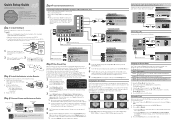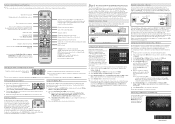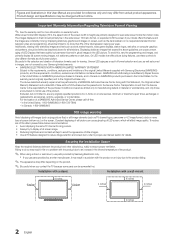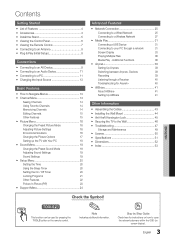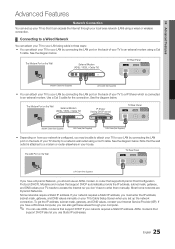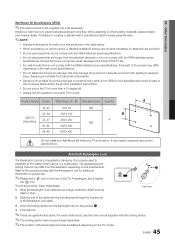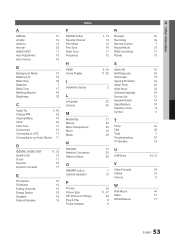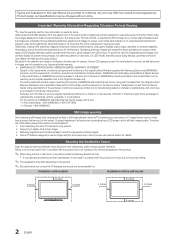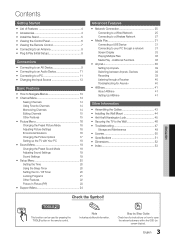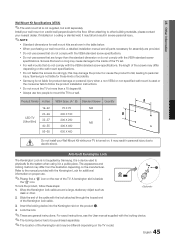Samsung UN40C5000QF Support Question
Find answers below for this question about Samsung UN40C5000QF.Need a Samsung UN40C5000QF manual? We have 6 online manuals for this item!
Question posted by mtaberc598 on November 30th, 2019
Wall Mount Screws
what size of screws needed to attach wall mount to back of tv
Current Answers
Answer #1: Posted by Odin on November 30th, 2019 11:56 AM
Your first step should be to call the manufacturer. Use the contact information at https://www.contacthelp.com/samsung/customer-service. Samsung may just send you gratis what you need, or, if not, will provide the information for getting it yourself.
(The most common screw for securing the TV to the wall bracket is an M8 screw. The other screw sizes for some TVs are M4, M5, and M6. The length will be determined by the type of TV you have.)
(The most common screw for securing the TV to the wall bracket is an M8 screw. The other screw sizes for some TVs are M4, M5, and M6. The length will be determined by the type of TV you have.)
Hope this is useful. Please don't forget to click the Accept This Answer button if you do accept it. My aim is to provide reliable helpful answers, not just a lot of them. See https://www.helpowl.com/profile/Odin.
Related Samsung UN40C5000QF Manual Pages
Samsung Knowledge Base Results
We have determined that the information below may contain an answer to this question. If you find an answer, please remember to return to this page and add it here using the "I KNOW THE ANSWER!" button above. It's that easy to earn points!-
General Support
... the upgrade is still available and the associated costs. There are no other discrete code lists. Notes: The attachment has all of DLP television sets. What Are The Discrete (IR) Codes For My DLP TV, And How Do I Make Them Work? you purchased the HLN467W or HLN567W and you've noticed that was... -
General Support
... a ruler with a metric scale to the wall, and all other manufacturers. What Is The VESA Mount Size For Most Mountable Samsung LCD TVs? Look in millimeters. If the model has an available wall mount, it . However, you need to attach the wall mount to the TV and the wall mount to measure the distance between the screw holes and identify the correct... -
General Support
...DVD player, VCR, etc.) are all firmly connected. If You Are Using Your TV Strictly As A TV If you need to blink and the TV won't turn it is turned on . Make sure that it is firmly connected to...on when you need to both the TV and the computer. Make sure that the power cord is firmly connected to get your computer to the wall and the TV. The Power Light On My LCD TV Is Blinking And...
Similar Questions
Samsung Un65c6500vfxza 65' Flat Panel Tv Reviews
(Posted by motox1us 10 years ago)
What Size Screws Needed For A Wall Mount?
bought a wall mount but the screws that came with it don't fit the tv holes in the back- what size a...
bought a wall mount but the screws that came with it don't fit the tv holes in the back- what size a...
(Posted by bonsoff 10 years ago)
Samsung Flat Panel Turns Off And On Randomly
(Posted by woody7 11 years ago)
My Un40c5000qf
MY UNIT WILL COME ON THEN TURN OFF, IT CONTINUES TO DO THIS OVER AND OVER, PICTURE COMES ON THEN GOE...
MY UNIT WILL COME ON THEN TURN OFF, IT CONTINUES TO DO THIS OVER AND OVER, PICTURE COMES ON THEN GOE...
(Posted by davidmcpherson1 12 years ago)
I Have The Samsung Ln32c540f2d Flat Screen Television. What Is The Vesa System
What is the vesa system that the Samsung LN32C540F2D uses? I want to buy a wall mount for it.
What is the vesa system that the Samsung LN32C540F2D uses? I want to buy a wall mount for it.
(Posted by sendme2cali 12 years ago)