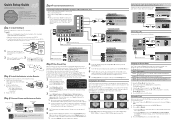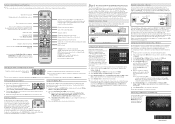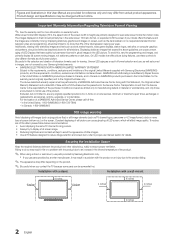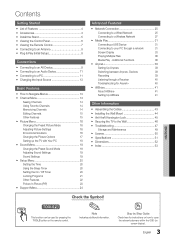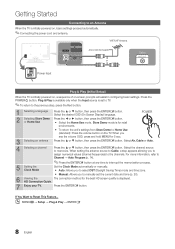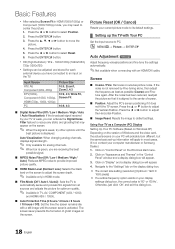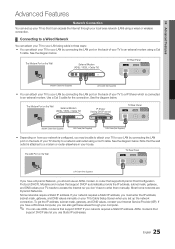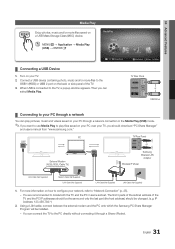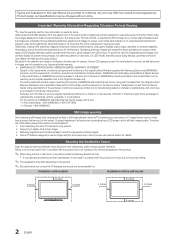Samsung UN40C5000QF Support Question
Find answers below for this question about Samsung UN40C5000QF.Need a Samsung UN40C5000QF manual? We have 6 online manuals for this item!
Question posted by davidmcpherson1 on June 7th, 2011
My Un40c5000qf
MY UNIT WILL COME ON THEN TURN OFF, IT CONTINUES TO DO THIS OVER AND OVER, PICTURE COMES ON THEN GOES OFF OVER AND OVER.
Current Answers
Related Samsung UN40C5000QF Manual Pages
Samsung Knowledge Base Results
We have determined that the information below may contain an answer to this question. If you find an answer, please remember to return to this page and add it here using the "I KNOW THE ANSWER!" button above. It's that easy to earn points!-
General Support
... distance of its supplied parts, to radio or television reception, which the receiver is in any other ...the call . is a radio technology developed to turn the microphone back on where and how they ...unit under any interference received, including interference that needs to adjust the earpiece volume. When a call comes in progress: Adjusting the volume to be a 2-pronged flat... -
General Support
... your TV needs to be connected to your television and your modem and to OFF and MANUAL ...;. Turn the player back on the BD player remote control. The new f/w version will turn black...enter Network Settings With the unit in the active window. Network setup, then ...quot;command" Control Panel > TCP/IP. The TCP/IP Control Panel will be listed. Network.... -
Picture-In-Picture (PIP) Setup SAMSUNG
LCD TV > Picture-In-Picture (PIP) Setup Product : Televisions > LN52A550P3F 33582.
Similar Questions
Samsung Flat Screen Tv Model Ln40a530p1f Will Not Turn On
(Posted by repbo 10 years ago)
Samsung Un65c6500vfxza 65' Flat Panel Tv Reviews
(Posted by motox1us 10 years ago)
Samsung Flat Panel Turns Off And On Randomly
(Posted by woody7 11 years ago)
My Television On Button Is Blinking But The Tv Will Not Come On I Cannot Find A
(Posted by maw10stiles 12 years ago)
I Have The Samsung Ln32c540f2d Flat Screen Television. What Is The Vesa System
What is the vesa system that the Samsung LN32C540F2D uses? I want to buy a wall mount for it.
What is the vesa system that the Samsung LN32C540F2D uses? I want to buy a wall mount for it.
(Posted by sendme2cali 12 years ago)