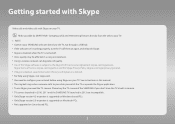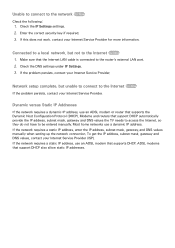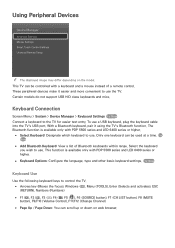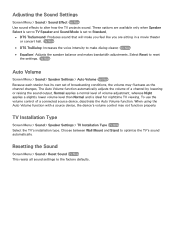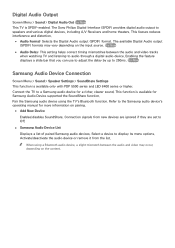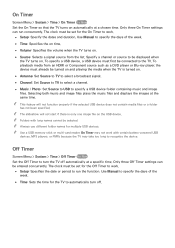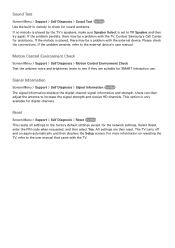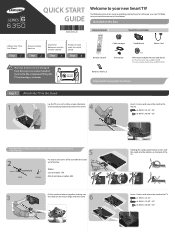Samsung UN50F6350AF Support and Manuals
Get Help and Manuals for this Samsung item

View All Support Options Below
Free Samsung UN50F6350AF manuals!
Problems with Samsung UN50F6350AF?
Ask a Question
Free Samsung UN50F6350AF manuals!
Problems with Samsung UN50F6350AF?
Ask a Question
Most Recent Samsung UN50F6350AF Questions
How Do You Remove Pop Out Plugs From A Samsung Tv?
(Posted by johnpclark 9 years ago)
Wall Mount Kit Un50f6350af
What is the part number for the wall mount for un50f6350af?
What is the part number for the wall mount for un50f6350af?
(Posted by Anonymous-129814 10 years ago)
Popular Samsung UN50F6350AF Manual Pages
Samsung UN50F6350AF Reviews
We have not received any reviews for Samsung yet.