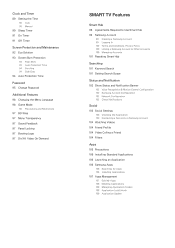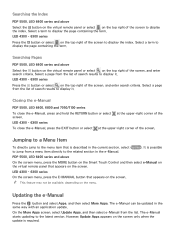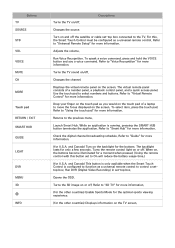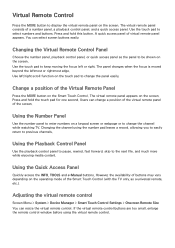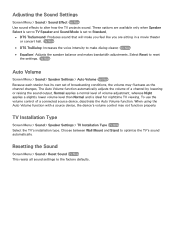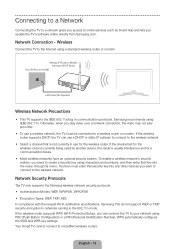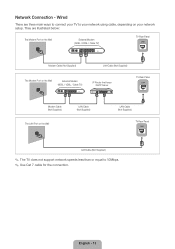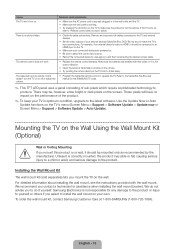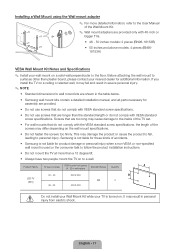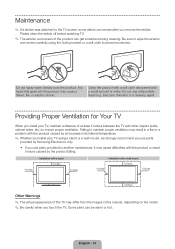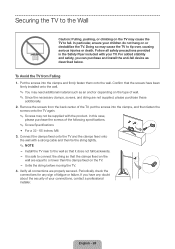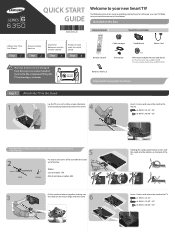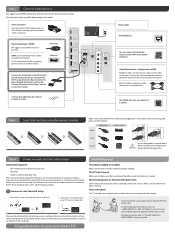Samsung UN50F6350AF Support Question
Find answers below for this question about Samsung UN50F6350AF.Need a Samsung UN50F6350AF manual? We have 6 online manuals for this item!
Question posted by Anonymous-129814 on January 29th, 2014
Wall Mount Kit Un50f6350af
What is the part number for the wall mount for un50f6350af?
Current Answers
Related Samsung UN50F6350AF Manual Pages
Samsung Knowledge Base Results
We have determined that the information below may contain an answer to this question. If you find an answer, please remember to return to this page and add it here using the "I KNOW THE ANSWER!" button above. It's that easy to earn points!-
General Support
... be included with the wall mount. Try entering the wall mount model number into your browser to the Samsung Parts.com website now. Dedicated wall kits for your TV is not listed on the VESA mount size for your LCD TV, click HERE. If a wall mount for these steps to find a VESA mount, type VESA mount into the Keyword entry field... -
General Support
... a section titled Installing VESA Compliant Mounting Devices or Installing the Wall Mount Kit. After the Samsung Parts website appears, enter the model number of the LCDs listed above has an available wall mount, click here to the wall, and all other manufacturers. These mounts have a standard, Samsung wall mount. If your choice in the Model Number field under Search By in millimeters... -
How To Find Your Model And Serial Number SAMSUNG
... will be visible even if your model and serial number located in two places on it . One place will have your TV is easier to Use The Shared Component 1 / AV 1 Jack 10585. LCD TV STEP 1. This sticker is wall mounted. 11034. Product : Televisions > How-to access, has larger text than...
Similar Questions
Wall Mount.
on the wall mount, what is the minimum and maximum space between the actual brackets that mount onto...
on the wall mount, what is the minimum and maximum space between the actual brackets that mount onto...
(Posted by jamesbainjr 2 years ago)
Can This Tv Be Wall Mounted
can the Samsung LN52A750 be wall mounted?
can the Samsung LN52A750 be wall mounted?
(Posted by rclars220 5 years ago)
Samsung Un65c6500vfxza 65' Flat Panel Tv Reviews
(Posted by motox1us 10 years ago)
Samsung Flat Panel Turns Off And On Randomly
(Posted by woody7 11 years ago)
I Have The Samsung Ln32c540f2d Flat Screen Television. What Is The Vesa System
What is the vesa system that the Samsung LN32C540F2D uses? I want to buy a wall mount for it.
What is the vesa system that the Samsung LN32C540F2D uses? I want to buy a wall mount for it.
(Posted by sendme2cali 12 years ago)