Samsung UN40F5500AF Support and Manuals
Get Help and Manuals for this Samsung item
This item is in your list!

View All Support Options Below
Free Samsung UN40F5500AF manuals!
Problems with Samsung UN40F5500AF?
Ask a Question
Free Samsung UN40F5500AF manuals!
Problems with Samsung UN40F5500AF?
Ask a Question
Popular Samsung UN40F5500AF Manual Pages
Quick Guide Ver.1.0 (English) - Page 1
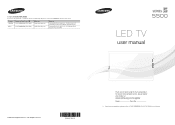
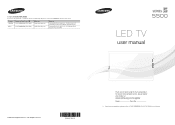
... Care Center 1-800-SAMSUNG (726-7864)
U.S.A
1-800-SAMSUNG (726-7864)
Web Site www.samsung.com
www.samsung.com
Address
Samsung Electronics Canada Inc., Customer Service 55 Standish Court Mississauga, Ontario L5R 4B2 Canada
Samsung Electronics America, Inc. 85 Challenger Road Ridgefield Park, NJ 07660
LED TV
user manual
© 2013 Samsung Electronics Co., Ltd. Contact SAMSUNG WORLDWIDE If you...
Quick Guide Ver.1.0 (English) - Page 12
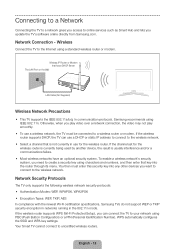
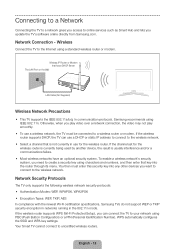
... Wi-Fi certification specifications, Samsung TVs do not support WEP or TKIP ...supports WPS (Wi-Fi Protected Setup), you need to create a security key using IEEE 802.11n.
Samsung recommends using characters and numbers, and then enter that key into any other devices you update the TV's software online directly from Samsung.com.
WPS automatically configures the SSID and WPA key settings...
Quick Guide Ver.1.0 (English) - Page 17
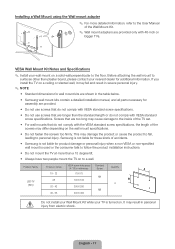
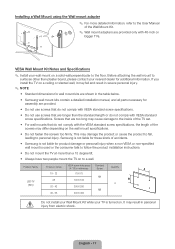
VESA Wall Mount Kit Notes and Specifications
✎✎ Install your nearest dealer for additional information.
Product Family
LED-TV [Slim]
TV size in inches 19 - 22 28 32 - 42 46 - 65
VESA screw hole specs (A * B) in the table below.
•• Samsung wall mount kits contain a detailed installation manual, and all parts necessary for assembly are provided.
••...
Quick Guide Ver.1.0 (English) - Page 24
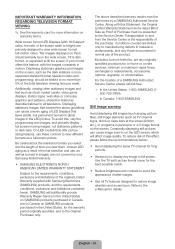
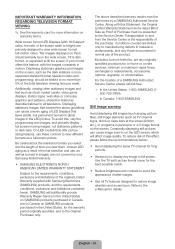
... Warranty supplied with ...Repair Service in the United States on SAMSUNG products purchased in Canada, and in the LED picture. Excluded, but permanent burned-in ghost images in Canada on -site services, minimum or maximum repair times, exchanges or replacements, accessories, options, upgrades, or consumables.
Transportation to view wide screen format full-motion video. Use the TV set...
Quick Guide Ver.1.0 (English) - Page 25


... 37" and smaller LCD/LED TV, transportation to remove, repair and return the product. Replacement parts and products assume the remaining original warranty, or ninety (90) days, whichever is valid only on the original date of incidental or consequential damages, so the above .
delivery and installation; SAMSUNG does not warrant uninterrupted or error-free operation of nature; applications...
Installation Guide Ver.1.0 (English) - Page 1
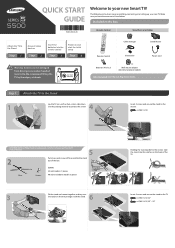
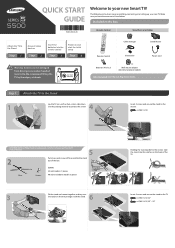
... when handled
incorrectly. Screws
Screws
32 inch models: 7 pieces 40 inch and above models)
Also included: User Manual, Regulatory Guide
Power cord
Step 1
1
Attach the TV to the Stand
Lay the TV on the back of the box.
The following instructions cover assembling, connecting, and setting up your new Smart TV!
Use the packing material to protect the screen...
Installation Guide Ver.1.0 (English) - Page 2
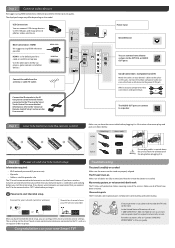
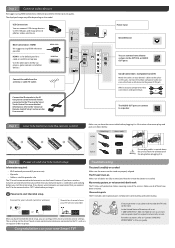
... on and start the initial setup. Best Connection : HDMI
We suggest using HDMI whenever possible.
Use the other ports for support and warranty service. Power Input Wired Ethernet
You can connect USB storage devices to "Contact SAMSUNG WORLDWIDE" in upside down. Illustrations of Warning the plug before you have extra parts
The TV includes some of America...
User Manual Ver.1.0 (English) - Page 2


... Setup 28 Using the WPS Button 28 Failed Wireless Connection
Checking the Network Status
Mobile Device Connection 31 Wi-Fi Direct 31 AllShare Settings 31 Rename the TV Contents
e-Manual Guide
Viewing the e-Manual 1 Scrolling a Page 1 Using the Top Icons
1 Returning to the Home Page 2 Searching the Index 2 Searching Pages 2 Closing the e-Manual 2 Jumping to a Menu Item 2 Updating...
User Manual Ver.1.0 (English) - Page 7
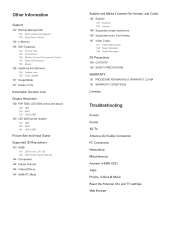
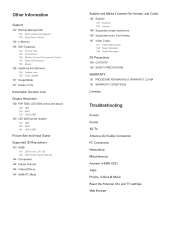
... Control Environment Check 135 Signal Information 135 Reset 136 Updating the Software 136 Update now 136 Auto Update 137 Usage Mode 137 Support Info
Kensington Security Lock
Display Resolution 138 PDP 5500, LED 5500 series and above
138 IBM 138 MAC 139 VESA DMT 140 LED 4300 series models 140 IBM 140 MAC 141 VESA DMT
Picture...
User Manual Ver.1.0 (English) - Page 53
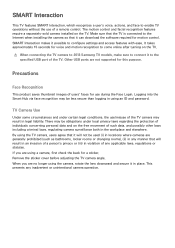
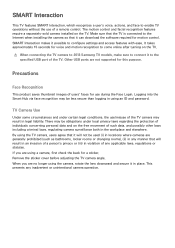
... unintentional camera operation. By using the TV camera, users agree that it possible to the Internet when installing the camera so that it in using a camera, first check the back for voice and motion recognition to come online after turning on the TV.
[[ When connecting the TV camera to 2013 Samsung TV models, make sure to connect it...
User Manual Ver.1.0 (English) - Page 66


...user account appears in .
444 Enter the password for the Samsung account. Shadows prevent the camera from the login window. With the checkbox selected, the user must enter the password when logging in the popup window. 333 Read the instruction... I want to enter password as possible. The TV automatically recognizes a user's face. The TV
automatically recognizes the user's face.
222 Select ...
User Manual Ver.1.0 (English) - Page 97


... option, an antenna cable has to be supported depending on the channel and signal.
Set Clock Mode to Manual and then select Clock Set to the TV. Set Clock Mode to +12 hour.
Auto
Automatically download the correct time from TV stations. (ex: Watching TV via set-top box, Satellite receiver, or etc)
Manual
Manually enter the time. The accuracy of...
User Manual Ver.1.0 (English) - Page 107


... on the TV. Log into your Samsung account. Managing Accounts
Screen Menu > Smart Features > Samsung Account Using the Samsung Account menu, you into your Samsung account and select Link Service Accounts to view a list of applications that require login information.
●● Register Service Account: Select an application, select Register, and then provide the ID and password.
●...
User Manual Ver.1.0 (English) - Page 143


...Standby Mode. All video and audio settings return to install the update. Auto Update
Screen Menu > Support > Software Update > Auto Update Try Now This option upgrades the TV while it is in use. Update now
Screen Menu > Support > Software Update > Update now Try Now An online upgrade downloads and installs the upgrade software directly from the Samsung website. Select Online.
This allows...
User Manual Ver.1.0 (English) - Page 147


LED 4300 series models
Connect a computer to the user manual of the graphics card and configure the resolution as indicated below . IBM
Resolution...
30.240
57.284
Sync Polarity (H / V)
-/-/- The optimal resolution is 1366 x 768 @ 60Hz.
Refer to the TV and then configure the computer's resolution by referencing the table below . Choosing an output signal not included in the table can ...
Samsung UN40F5500AF Reviews
Do you have an experience with the Samsung UN40F5500AF that you would like to share?
Earn 750 points for your review!
We have not received any reviews for Samsung yet.
Earn 750 points for your review!
