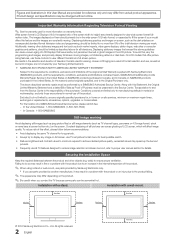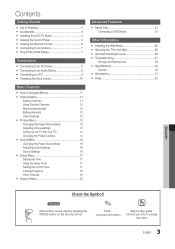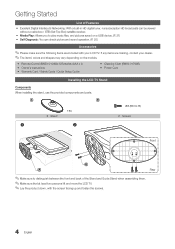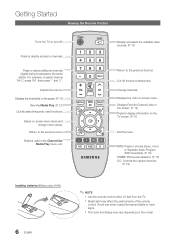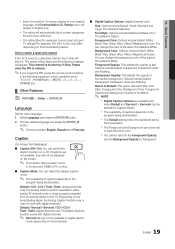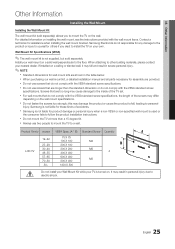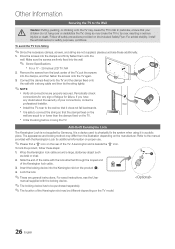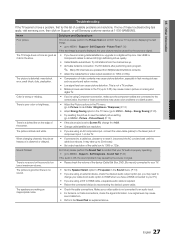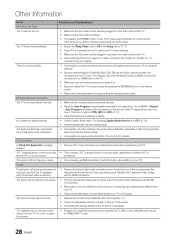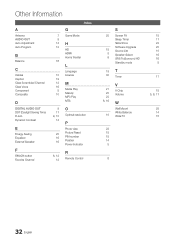Samsung LN19C350 Support and Manuals
Get Help and Manuals for this Samsung item

View All Support Options Below
Free Samsung LN19C350 manuals!
Problems with Samsung LN19C350?
Ask a Question
Free Samsung LN19C350 manuals!
Problems with Samsung LN19C350?
Ask a Question
Most Recent Samsung LN19C350 Questions
Save Settings On Samsung Ln19c350
How do I save my settings on Samsung LN19C350? Ichange picture size to zoom1, but when I switch on a...
How do I save my settings on Samsung LN19C350? Ichange picture size to zoom1, but when I switch on a...
(Posted by amirfanai 11 years ago)
Samsung LN19C350 Videos
Popular Samsung LN19C350 Manual Pages
Samsung LN19C350 Reviews
We have not received any reviews for Samsung yet.