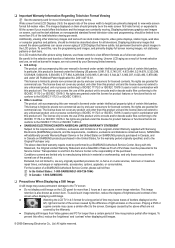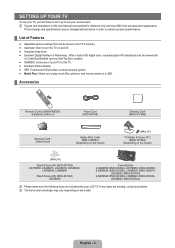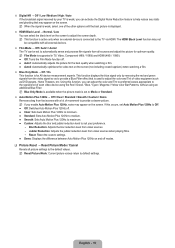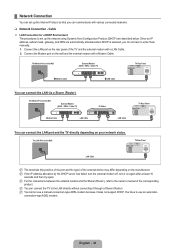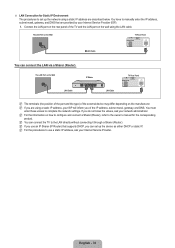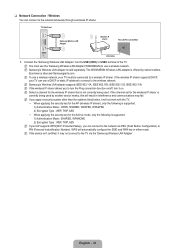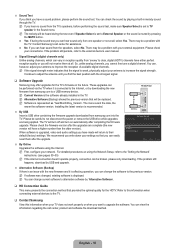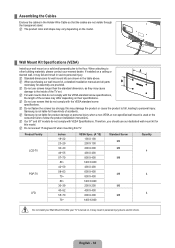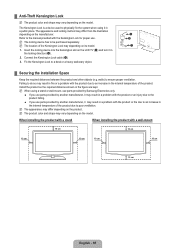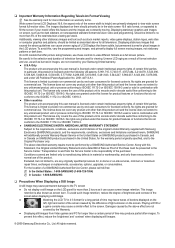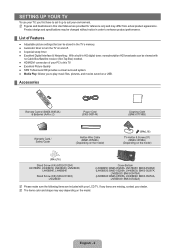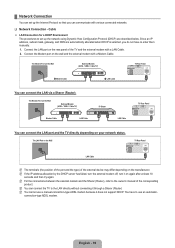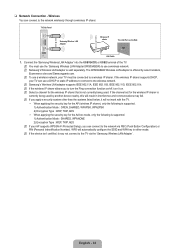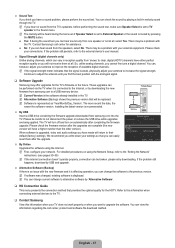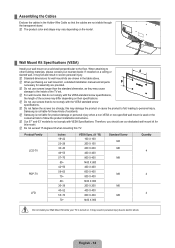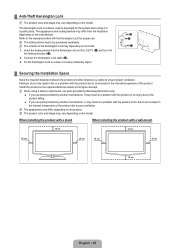Samsung LN52B630 Support Question
Find answers below for this question about Samsung LN52B630 - 52" LCD TV.Need a Samsung LN52B630 manual? We have 6 online manuals for this item!
Question posted by drewreich1 on June 13th, 2015
Best Options For Articulating Wall Mount That Will Work With A Samsung Ln52b630
Model options for an articulating wall mount that are compatible with a Samsung Model LN52B630
Current Answers
Answer #1: Posted by TechSupport101 on June 14th, 2015 12:39 AM
Get the articulating wall mount (compatible with the LN52B630) from here.
Related Samsung LN52B630 Manual Pages
Samsung Knowledge Base Results
We have determined that the information below may contain an answer to this question. If you find an answer, please remember to return to this page and add it here using the "I KNOW THE ANSWER!" button above. It's that easy to earn points!-
General Support
... wall kits for attaching the wall mount or arm mount to see below. You can purchase a wall mount for your LCD TV, click HERE. Model drop down, select your TV or Monitor appears. All 2006 LN-S series LCD TVs are All 2008 PN and 2007 HP-T and FP-T Samsung Plasma TVs are VESA wall mount or arm mount compatible. To go to the J&J website. If a wall mount... -
General Support
... Motion Plus LN40B610 LN40B630 LN32B640 LN32B650 LN40B750 LN46B610 LN46B630 LN37B640 LN40B650 LN46B750 LN52B610 LN52B630 LN40B640 LN46B650 LN52B750 - The following Samsung LCD TVs have Auto Motion Plus: LN-T4071F LN-T4671F LN-T5271F The following Samsung LCD TVs have Auto Motion Plus: 2009 Models with LED backlighting have LED Motion Plus: LN-T4081F LN-T4681F... -
How To Find Your Model And Serial Number SAMSUNG
... with information on the right side. If you are just looking for the model and serial number we recommend looking on the sticker on it . One place will list the model number, serial number, and version number. This sticker is wall mounted. 11034. How To Find Your Model And Serial Number LCD TV STEP 1. Product : Televisions >
Similar Questions
Problem With Receiving Signals Over The Air
My Antenna & Wire Are Fine I Have Tested It On Other Tv's. I Cannot Receive Channel 6 Wpvi-hd On...
My Antenna & Wire Are Fine I Have Tested It On Other Tv's. I Cannot Receive Channel 6 Wpvi-hd On...
(Posted by WRONA57 1 year ago)
Poor Picture Quality On Samsung 52' Lcd Tv Model Ln52a630m1f
I replaced the power board and T'Com board, now the picture quality is poor.
I replaced the power board and T'Com board, now the picture quality is poor.
(Posted by Taino4444 8 years ago)
Adjusting Screen Resolution On My Samsung Ln52a530 - 52' Lcd Tv.
My picture resolution is out of adjustment. Using the remote control menu, I only have 2 screen reso...
My picture resolution is out of adjustment. Using the remote control menu, I only have 2 screen reso...
(Posted by mccainjs 10 years ago)
Samsung Lnt5265f - 52' Lcd Tv Screen Replace
Do you know where i can fix my tv ???? i need to replace the screen ...
Do you know where i can fix my tv ???? i need to replace the screen ...
(Posted by jeffofgod 12 years ago)
My Samsung 52 Lcd Tv Has Tripling Of The Picture And Ghosting On The Right Side
at the moment it is intermitt I have had the cable connections checked. It is only for a few minutes...
at the moment it is intermitt I have had the cable connections checked. It is only for a few minutes...
(Posted by lexalarm 13 years ago)