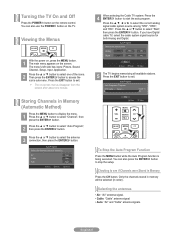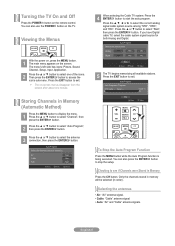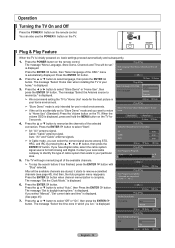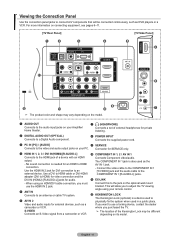Samsung LN52A530 Support Question
Find answers below for this question about Samsung LN52A530 - 52" LCD TV.Need a Samsung LN52A530 manual? We have 5 online manuals for this item!
Question posted by mccainjs on October 17th, 2013
Adjusting Screen Resolution On My Samsung Ln52a530 - 52' Lcd Tv.
My picture resolution is out of adjustment. Using the remote control menu, I only have 2 screen resolution adjustment options. They are 16:9 and 4:3. The 16:9 is a closer fit but picture extends beyone the screen boarders so that I lose information that might be displayed near either top, bottom, or sides of screen (such as graphcs), channel info, subtitles, sports scoreboards, etc. that are typically found out on the edges of the picture. So 16:9 is close, but is actually too big for my screen. And the 4:3 selection is way too small. So how do I adjust my screen resolution so that it fits my screen perfectly so that I can see everything? Note: I have 2 of these TV's and one has a perfect resolution. The other is out of sync for some reason. Any ideas on how to adjust the screen resolution size?
Current Answers
Related Samsung LN52A530 Manual Pages
Samsung Knowledge Base Results
We have determined that the information below may contain an answer to this question. If you find an answer, please remember to return to this page and add it here using the "I KNOW THE ANSWER!" button above. It's that easy to earn points!-
How To Program The DVD Player's Remote Control To Operate The TV SAMSUNG
... none of the codes listed allows your DVD player's remote to your specific model. 20116. How To Use Easy Setup How To Adjust The LCD Brightness On Your Netbook 691. Note 1: If your DVD player's remote control can be programmed to operate a TV, the TV brand codes will be listed in your owner's manual... -
General Support
... of the phone. Not all Bluetooth devices will be remotely controlled, how an imaging device may be broken down as images, pictures, virtual business cards, or appointment details. SPP Serial Port Profile emulates a serial cable to Bluetooth stereo headsets. For General Bluetooth Information and Information on the side of a streaming audio signal from any mobile phone... -
General Support
...a button on the side of the phone. ...remote control (or other to allow for the following website: t HID Human Interface Device Profile When an incoming call control, phone status indicators, response and hold, and information about the subscriber number. SYNC defines client and server device roles. The user can be streamed from their handset to be received by using...
Similar Questions
Samsung Tv Turning On Issue
Ln52a530p Tv Takes Few Attempts To Turn On, Also Makes Noise And On And Off Before It Turns On.
Ln52a530p Tv Takes Few Attempts To Turn On, Also Makes Noise And On And Off Before It Turns On.
(Posted by ROSEWILLIAM 8 years ago)
Samsung Tv Un60eh6000fxza 2 Yrs Old No Video But Audio And Remote Control Are O
Samsung TV UN60EH6000FXZA 2 yrs old no video but audio and remote control are OK and LED flashes 6 t...
Samsung TV UN60EH6000FXZA 2 yrs old no video but audio and remote control are OK and LED flashes 6 t...
(Posted by Rmuhib 8 years ago)
I Have A Samsung 40inch Lcd Tv. I Have Sound, But No Picture. What's Wrong?
i have a samsung 40inch lcd tv model number ln40d550k1fxza. my 2 year old son recently sprayed half ...
i have a samsung 40inch lcd tv model number ln40d550k1fxza. my 2 year old son recently sprayed half ...
(Posted by goinamanda 11 years ago)
My Tv Keeps Resetting To Store Mode.
I have gone through the steps to reset it from store mode to home mode in plug and play but it keeps...
I have gone through the steps to reset it from store mode to home mode in plug and play but it keeps...
(Posted by tamifaye11 11 years ago)
How Do I Replace The Power Supply Board. I Need To Take The Tv Appart.
(Posted by jeffvarilek 12 years ago)