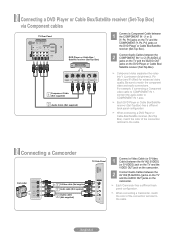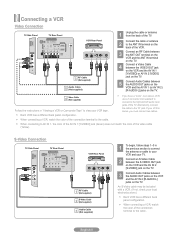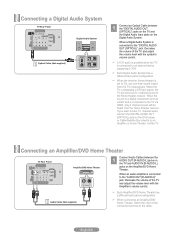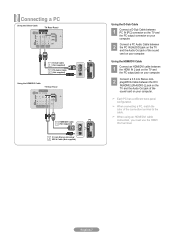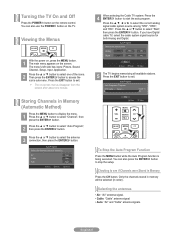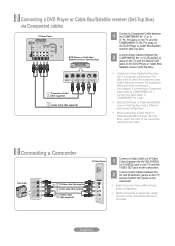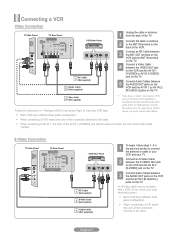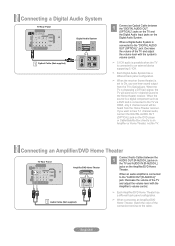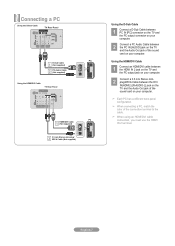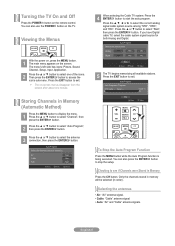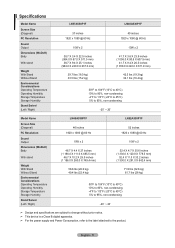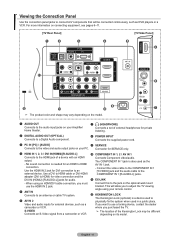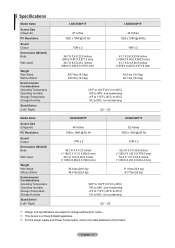Samsung LN52A530 Support Question
Find answers below for this question about Samsung LN52A530 - 52" LCD TV.Need a Samsung LN52A530 manual? We have 5 online manuals for this item!
Question posted by jeffvarilek on February 6th, 2012
How Do I Replace The Power Supply Board. I Need To Take The Tv Appart.
The person who posted this question about this Samsung product did not include a detailed explanation. Please use the "Request More Information" button to the right if more details would help you to answer this question.
Current Answers
Answer #1: Posted by TVDan on February 6th, 2012 7:16 PM
simply remove the stand and lay the TV face down on a soft pad or blanket. Memove the screws holding the back cover in place and lift the back off. The power supply is the one with the AC input jack.
Many times the power supply can be fixed.
remove the back and check for capacitors on the power supply that has the top puffed up slightly. If you find any, replace them. These parts (capacitors) are available at places like Radio Shack. you can either replace them yourself, or take the power supply board and the capacitors to a local TV shop and they will likely charge $20 to replace them for you. The power supply is the module that the AC cord plugs into, and the value of the capacitors is printed on the side. Normally the bad ones are rated at 10vdc-16vdc and they could be 1000 to 2200 microfarads. These capacitors will look like a cylinder with a silver top. Google bad capacitors on LCD HDTV and you will see mass data.TV Dan
Related Samsung LN52A530 Manual Pages
Samsung Knowledge Base Results
We have determined that the information below may contain an answer to this question. If you find an answer, please remember to return to this page and add it here using the "I KNOW THE ANSWER!" button above. It's that easy to earn points!-
General Support
... You Are Using Your TV Strictly As A TV If you need to the various video sources (cable, set-top-box, DVD player, VCR, etc.) are using its power management system. signal cable connecting your TV to your computer to get your problem, most likely the power supply in . Make sure that the power cord is failing and you... -
General Support
... recommendations above do not resolve your television needs service. If you have a DLP TV, click HERE for breaks, tears, or exposed wires . Replace the batteries in your TV has failed and your problem, most likely the power supply in the remote control, and then try the following: Check the power cord for additional recommendations. Go to... -
General Support
...does cause harmful interference to radio or television reception, which the receiver is in the...Specification Product Overview Prepare to use the product Power Supply and Charging Pairing and establish a connection Audio.../TV techniciaion for connection is subject to carry and storage. Crystal stereo sound effect and powerful... to an outlet on the device will need to be able to be repeated as...
Similar Questions
Power Supply Board
Weare can I fin de diagram of the voltage for the power supplie board components for a Samsung 60" s...
Weare can I fin de diagram of the voltage for the power supplie board components for a Samsung 60" s...
(Posted by Strretking1313 8 years ago)
Samsung Tv Turning On Issue
Ln52a530p Tv Takes Few Attempts To Turn On, Also Makes Noise And On And Off Before It Turns On.
Ln52a530p Tv Takes Few Attempts To Turn On, Also Makes Noise And On And Off Before It Turns On.
(Posted by ROSEWILLIAM 8 years ago)
Adjusting Screen Resolution On My Samsung Ln52a530 - 52' Lcd Tv.
My picture resolution is out of adjustment. Using the remote control menu, I only have 2 screen reso...
My picture resolution is out of adjustment. Using the remote control menu, I only have 2 screen reso...
(Posted by mccainjs 10 years ago)
My Tv Keeps Resetting To Store Mode.
I have gone through the steps to reset it from store mode to home mode in plug and play but it keeps...
I have gone through the steps to reset it from store mode to home mode in plug and play but it keeps...
(Posted by tamifaye11 11 years ago)
How Do I Identify And Remove The Power Supply Board?
My unit that is a few months out of warranty has a clicking delayed startup. I need to replace the c...
My unit that is a few months out of warranty has a clicking delayed startup. I need to replace the c...
(Posted by judschandel 13 years ago)