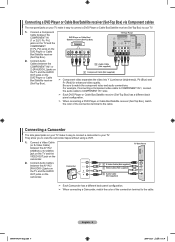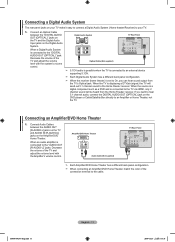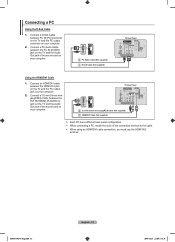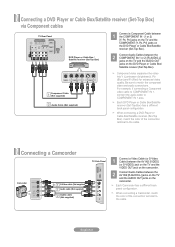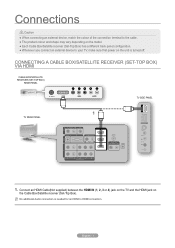Samsung LN52A650 Support Question
Find answers below for this question about Samsung LN52A650 - 52" LCD TV.Need a Samsung LN52A650 manual? We have 6 online manuals for this item!
Question posted by judschandel on October 18th, 2010
How Do I Identify And Remove The Power Supply Board?
My unit that is a few months out of warranty has a clicking delayed startup. I need to replace the capacitors on the power supply board>
Current Answers
Answer #1: Posted by Anonymous-98053 on February 9th, 2013 7:56 AM
My TV was hanging on a mount, so I had to take the mounting brackets off. If you have the stand, you will have to figure out how to remove it (it's probably explained in the manual. Remove ALL cables from the TV. Lay the TV flat on a soft surface LCD side down (recommend a blanket or large towel...make sure you're grounded though!). Then remove all screws holding the case together. This is straightforward...if you find a screw, remove it. Recommend using a magnetic phillips-head screwdriver. Note that there are two screws in the A/V cluster area, and two more holding the mount cover in place (if you mounted it). Gently lift the back off...it should offer little resistance, except for very little around the A/V cluster. If it offers more resistance...find more screws. I think there are 18 or so.
Once the back is lifted off, find the power connector on the bottom middle of the TV. The wires leading from it lead to the power supply board. It is a beige colored PC board with chokes, heat sinks, and several capacitors on it. It is held to two rails with 6 screws, and the two rails are fastened to the TV with four screws. There are 6 connectors, I believe, attached to the board. Remove those, and remove the four screws on the rails, and the board should lift off.
After that, use your electronics knowledge to fix it or replace it (i.e., watch for high voltage, careful soldering, grounding, etc.).
Once the back is lifted off, find the power connector on the bottom middle of the TV. The wires leading from it lead to the power supply board. It is a beige colored PC board with chokes, heat sinks, and several capacitors on it. It is held to two rails with 6 screws, and the two rails are fastened to the TV with four screws. There are 6 connectors, I believe, attached to the board. Remove those, and remove the four screws on the rails, and the board should lift off.
After that, use your electronics knowledge to fix it or replace it (i.e., watch for high voltage, careful soldering, grounding, etc.).
Related Samsung LN52A650 Manual Pages
Samsung Knowledge Base Results
We have determined that the information below may contain an answer to this question. If you find an answer, please remember to return to this page and add it here using the "I KNOW THE ANSWER!" button above. It's that easy to earn points!-
General Support
... or television reception, which is non-removable. &...;Storage at its supplied parts, to rain...TV technician for all the essential requirements of warranty this declaration relates, is in the United...needs to be a 2-pronged flat plug is a consumable part. the call on the unit... approvals Warranty and parts replacement Correct ...Range 2.402 ~ 2.480 GHz Power consumption for transmission 0.25~2.5 ... -
General Support
... be using its power management system. The Power Light On My LCD TV Is Blinking And The Screen Won't Go On. Press the Source button on . signal cable connecting your TV to your computer to make sure it is firmly connected to get your problem, most likely the power supply in . If the power indicator light or timer... -
General Support
... its supplied parts to the cost of repair and/or replacement of Samsung and its antenna must accept any use of 2 tones (Active mode starts) headset is under warranty. IMPORTANT SAFETY INSTRUCTIONS - The liability of the unit under license. When using the headset for environmentally safe recycling. For Set 1, use of battery power left...
Similar Questions
Poor Picture Quality On Samsung 52' Lcd Tv Model Ln52a630m1f
I replaced the power board and T'Com board, now the picture quality is poor.
I replaced the power board and T'Com board, now the picture quality is poor.
(Posted by Taino4444 8 years ago)
What Is The Best Calibration Settings For The Samsung Lcd Tv Model
ln52a650a1fxza
ln52a650a1fxza
(Posted by jdmowe 10 years ago)
Are There Any Upgrades For My Samsung Lcd Tv?
(Posted by roderick6597 12 years ago)
Samsung Lnt5265f - 52' Lcd Tv Screen Replace
Do you know where i can fix my tv ???? i need to replace the screen ...
Do you know where i can fix my tv ???? i need to replace the screen ...
(Posted by jeffofgod 12 years ago)
My Samsung 52 Lcd Tv Has Tripling Of The Picture And Ghosting On The Right Side
at the moment it is intermitt I have had the cable connections checked. It is only for a few minutes...
at the moment it is intermitt I have had the cable connections checked. It is only for a few minutes...
(Posted by lexalarm 13 years ago)