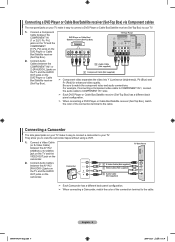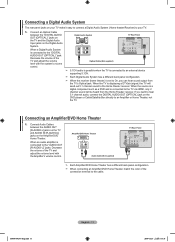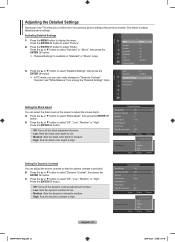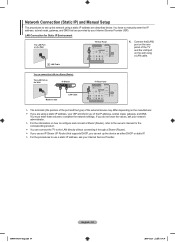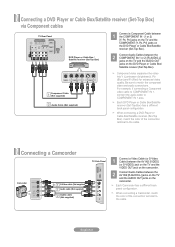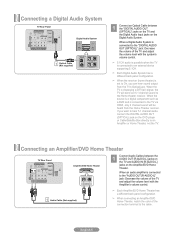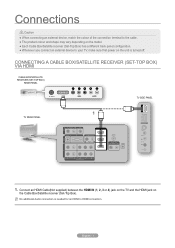Samsung LN52A650 Support Question
Find answers below for this question about Samsung LN52A650 - 52" LCD TV.Need a Samsung LN52A650 manual? We have 6 online manuals for this item!
Question posted by jdmowe on December 16th, 2013
What Is The Best Calibration Settings For The Samsung Lcd Tv Model
ln52a650a1fxza
Current Answers
Related Samsung LN52A650 Manual Pages
Samsung Knowledge Base Results
We have determined that the information below may contain an answer to this question. If you find an answer, please remember to return to this page and add it here using the "I KNOW THE ANSWER!" button above. It's that easy to earn points!-
General Support
... and Earlier Models (LN-S, LN-R, etc.) The JustScan firmware update, which provides 1:1 pixel mapping for HDMI inputs, is designed for European TVs and will void your TV unworkable, and you must set your TV to one of the sources listed above for the American market. You can access the JustScan function through LN-T LCD TVs. The... -
General Support
... RESOLUTION, and then press [Enter]. To have your TV is a 1080i TV, you want to set up. How Do I Get My DVD Player to Upconvert to the TV, the player will not up-convert with other connection...following: With the TV and DVD player off, connect an HDMI cable from the HDMI output on the TV. Use the arrow buttons select VIDEO , and then press [Enter]. On some models the option ... -
How To Set Your TV To The Proper RF Output Channel (2006 and 2007 Models) SAMSUNG
...Set Your TV To The Proper RF Output Channel (2006 and 2007 Models) STEP 5. Content Feedback Q1. If no, please tell us why so we can improve the content. very dissatisfied very satisfied Q2. Were you have the television...that came with this content? Turn on the Samsung remote. Product : Televisions > LCD TV 33648. Turning To The Proper Channel And Getting A Picture After you ...
Similar Questions
Best Calibration Settings For A Samsung Un60eh6003f
(Posted by renocas 9 years ago)
Which Wireless Adaptor To Use For Samsung Lcd Tv Ln52a650
(Posted by todmfl2 9 years ago)
Best Calibration Setting For My Samsung Ln32d450g1d Lcd Tv
(Posted by loweryjrd 9 years ago)
Are There Any Upgrades For My Samsung Lcd Tv?
(Posted by roderick6597 12 years ago)
My Samsung 52 Lcd Tv Has Tripling Of The Picture And Ghosting On The Right Side
at the moment it is intermitt I have had the cable connections checked. It is only for a few minutes...
at the moment it is intermitt I have had the cable connections checked. It is only for a few minutes...
(Posted by lexalarm 13 years ago)