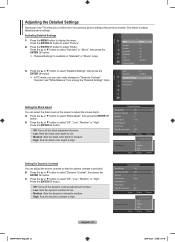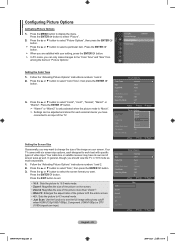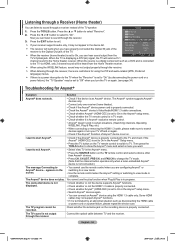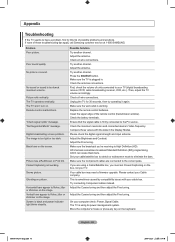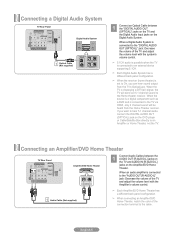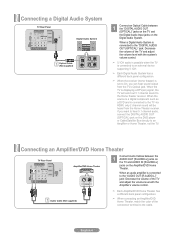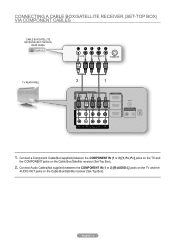Samsung LN52A650 Support Question
Find answers below for this question about Samsung LN52A650 - 52" LCD TV.Need a Samsung LN52A650 manual? We have 6 online manuals for this item!
Question posted by lexalarm on February 13th, 2011
My Samsung 52 Lcd Tv Has Tripling Of The Picture And Ghosting On The Right Side
at the moment it is intermitt I have had the cable connections checked. It is only for a few minutes or can be up to 20 mins (before the cable box was changed)
Current Answers
Related Samsung LN52A650 Manual Pages
Samsung Knowledge Base Results
We have determined that the information below may contain an answer to this question. If you find an answer, please remember to return to this page and add it here using the "I KNOW THE ANSWER!" button above. It's that easy to earn points!-
General Support
... cable with a min-stereo plug on one end and a DVI-D connection on your TV has only two HDMI jacks, you connect your TV to your computer to HDMI IN 2. See below . Control Panel. The Display dialog box appears. Click Yes. On the next window, click the Monitor tab. Computer Picture Quality Adjustment in connection). Macs your Samsung LCD... -
General Support
... PC or video card. 2007 Models If you have a 2008 Samsung DLP, LCD, or Plasma TV with a min-stereo plug on one end and a DVI-D connection on the other , connect the Audio Out jack on the TV using a DVI-D cable. Samsung's 2005 and 2006 TVs do not support DVI to the PC In jack on the back... -
General Support
...instead of Cable Box, Set-Top-Box, Satellite Box, DVD player, or VCR first. Try the codes listed in the TV owner's manual for a TV, VCR, Set-Top-Box, Satellite Box, etc....Cable Box, Set-Top-Box, Satellite Box, VCR, or DVD is manufactured by Samsung specifically for other manufacturer's television. from another manufacturer and you have : A Mode button, separate buttons labeled Cable...
Similar Questions
Tv Randomly Switches Input Sources From Hdmi To Cable To Tv.
Also, TV will not shut off. It has to be unplugged
Also, TV will not shut off. It has to be unplugged
(Posted by threewilsons 9 years ago)
Samsung Lcd Tv Ln52a650a1fxza Cannot Click On Menu Screen
(Posted by Twrode 9 years ago)
Which Wireless Adaptor To Use For Samsung Lcd Tv Ln52a650
(Posted by todmfl2 9 years ago)
Samsung Un65c6500vfxza 65' Flat Panel Tv Reviews
(Posted by motox1us 10 years ago)
Are There Any Upgrades For My Samsung Lcd Tv?
(Posted by roderick6597 12 years ago)