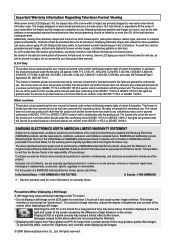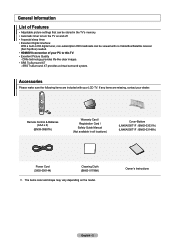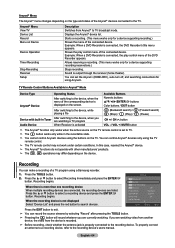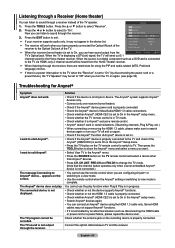Samsung LN46A500T1F Support and Manuals
Get Help and Manuals for this Samsung item

View All Support Options Below
Free Samsung LN46A500T1F manuals!
Problems with Samsung LN46A500T1F?
Ask a Question
Free Samsung LN46A500T1F manuals!
Problems with Samsung LN46A500T1F?
Ask a Question
Most Recent Samsung LN46A500T1F Questions
Samsung Tv 2008 Model Ln46a500t1fxza And Can Not Find A Software Update To It
Hello, I have a Samsung tv model Ln46a500t1fxza and can not find a software update to it. It does no...
Hello, I have a Samsung tv model Ln46a500t1fxza and can not find a software update to it. It does no...
(Posted by macosta17 1 year ago)
I Wnat To Connect My Wifi
i want to know how to connect the wifi
i want to know how to connect the wifi
(Posted by Anonymous-170104 2 years ago)
Screen Issues
Model number- Ln46A500T1F. My screen has a negative image as if u are looking at a roll of undevelop...
Model number- Ln46A500T1F. My screen has a negative image as if u are looking at a roll of undevelop...
(Posted by Tammysargent00 7 years ago)
Service Manuals
I'm looking to purchase the service manual for Samsung model LN46A500T1F.
I'm looking to purchase the service manual for Samsung model LN46A500T1F.
(Posted by vclinton24646 8 years ago)
What Causes Strobing In My Picture In Ln46a500t1f Samsung Lcd Tv?
I have the back light strobing. There is no apparent bad capacitors on the power board. Double check...
I have the back light strobing. There is no apparent bad capacitors on the power board. Double check...
(Posted by joehef377 9 years ago)
Samsung LN46A500T1F Videos
Popular Samsung LN46A500T1F Manual Pages
Samsung LN46A500T1F Reviews
We have not received any reviews for Samsung yet.