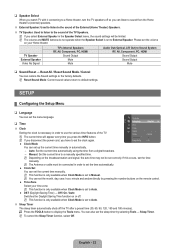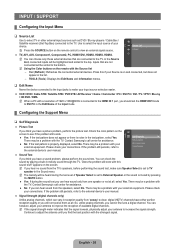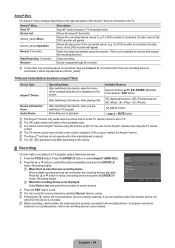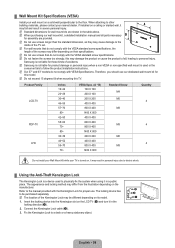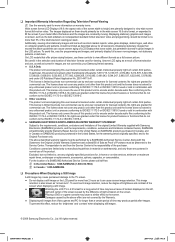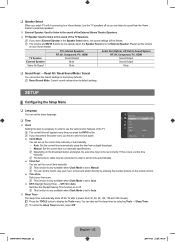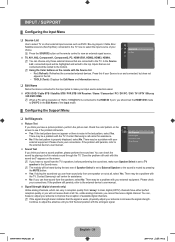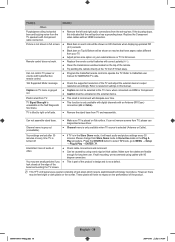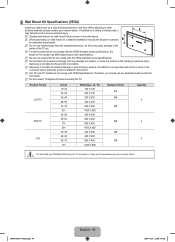Samsung LN40B550K1F Support and Manuals
Get Help and Manuals for this Samsung item

View All Support Options Below
Free Samsung LN40B550K1F manuals!
Problems with Samsung LN40B550K1F?
Ask a Question
Free Samsung LN40B550K1F manuals!
Problems with Samsung LN40B550K1F?
Ask a Question
Most Recent Samsung LN40B550K1F Questions
Tv Goes Black With Audio Still From Time To Time
My Samsung LN40B550K1F will power up and then go back with audio still and then come back on. It kee...
My Samsung LN40B550K1F will power up and then go back with audio still and then come back on. It kee...
(Posted by kapp33 2 years ago)
My Backlight Isn't Working
(Posted by Anonymous-153313 8 years ago)
Working Fine, After Two Hours Off, No Audio, Cycled Power No Joy
Anything I can do before taking it to TV shop, mute not on.
Anything I can do before taking it to TV shop, mute not on.
(Posted by tnotheis 8 years ago)
Help Samsung Ln40b550k1f Will Not Power On
(Posted by kdalojiza 9 years ago)
Power Requirements
WIll this TV work if my power is AC 110v 50 HRZ?
WIll this TV work if my power is AC 110v 50 HRZ?
(Posted by deathoncall0 13 years ago)
Samsung LN40B550K1F Videos
Popular Samsung LN40B550K1F Manual Pages
Samsung LN40B550K1F Reviews
We have not received any reviews for Samsung yet.