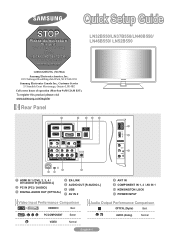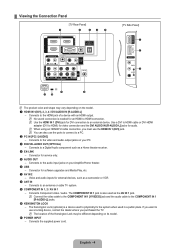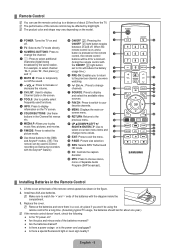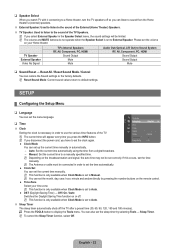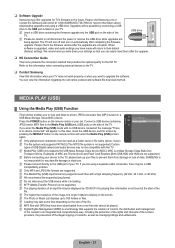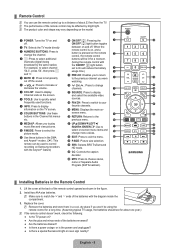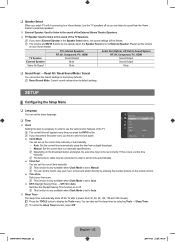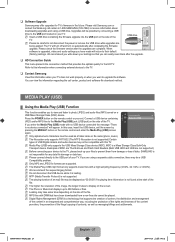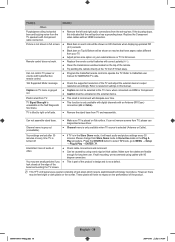Samsung LN40B550K1F Support Question
Find answers below for this question about Samsung LN40B550K1F.Need a Samsung LN40B550K1F manual? We have 6 online manuals for this item!
Question posted by tnotheis on June 12th, 2015
Working Fine, After Two Hours Off, No Audio, Cycled Power No Joy
Anything I can do before taking it to TV shop, mute not on.
Current Answers
Answer #1: Posted by TechSupport101 on June 12th, 2015 7:48 PM
A possible capacitor issue. There is a service manual for the model that should be of some assistance.
Related Samsung LN40B550K1F Manual Pages
Samsung Knowledge Base Results
We have determined that the information below may contain an answer to this question. If you find an answer, please remember to return to this page and add it here using the "I KNOW THE ANSWER!" button above. It's that easy to earn points!-
General Support
... insert a thin blunt object (such as your handset's default parameters and settings. Much like rebooting a computer, the soft reset will exit the current screen and cycle power to the handset To perform a hard reset to either Main Memory or My Storage Tap on Yes Tap on the QWERTY keyboard icon to open... -
General Support
...issues have been reported with the following steps first to reset the BD Player and power cycle all lights to illuminate. Contact Info Belkin Wired/Wireless Routers: When attempting a connection to... Each manufacturer has a unique configuration tool, along with Windows Firewalls (or other network features work fine, it on your network again. If you're able to connect to ON.... -
SCH-I920 - How To Reset SAMSUNG
... 1. This reset action retains all of your handset's default parameters and settings. Much like rebooting a computer, the soft reset will exit the current screen and cycle power to lock up or become unresponsive. To perform a soft reset follow the steps below: This action will restart the handset without deleting any data stored...
Similar Questions
Tv Goes Black With Audio Still From Time To Time
My Samsung LN40B550K1F will power up and then go back with audio still and then come back on. It kee...
My Samsung LN40B550K1F will power up and then go back with audio still and then come back on. It kee...
(Posted by kapp33 2 years ago)
On Power Up The Source Selector On Hdmi Is Not Working, I Have To Cycle The Inpu
on powering the input selection is not following when you power down(on last assignment)H
on powering the input selection is not following when you power down(on last assignment)H
(Posted by madcarl973 4 years ago)
Can't Get Any Picture (video) To Come On Only Audio....was Working Fine Earlier
shut tv off in the evening and picture was fine, got up next day and no picture comes on only the au...
shut tv off in the evening and picture was fine, got up next day and no picture comes on only the au...
(Posted by cynthiantucson 12 years ago)
Power Requirements
WIll this TV work if my power is AC 110v 50 HRZ?
WIll this TV work if my power is AC 110v 50 HRZ?
(Posted by deathoncall0 13 years ago)