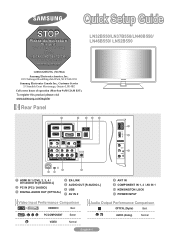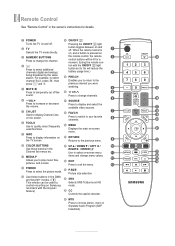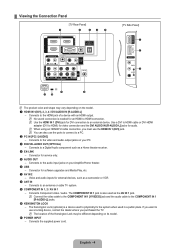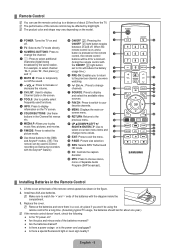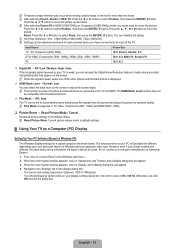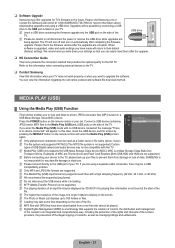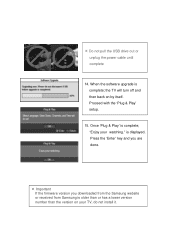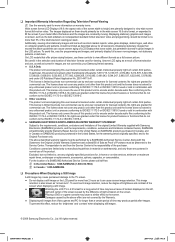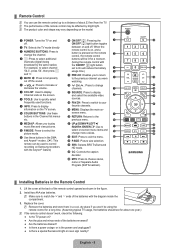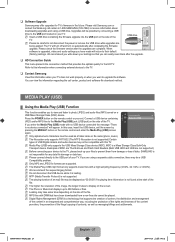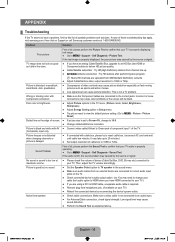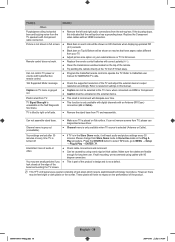Samsung LN40B550K1F Support Question
Find answers below for this question about Samsung LN40B550K1F.Need a Samsung LN40B550K1F manual? We have 6 online manuals for this item!
Question posted by kdalojiza on June 4th, 2014
Help Samsung Ln40b550k1f Will Not Power On
The person who posted this question about this Samsung product did not include a detailed explanation. Please use the "Request More Information" button to the right if more details would help you to answer this question.
Current Answers
Related Samsung LN40B550K1F Manual Pages
Samsung Knowledge Base Results
We have determined that the information below may contain an answer to this question. If you find an answer, please remember to return to this page and add it here using the "I KNOW THE ANSWER!" button above. It's that easy to earn points!-
General Support
...television and make sure it from the power outlet. After the final message "Firmware Update Now Processing", the BD player automatically powers off the player or disconnect it is highly recommended. Power... Update/Installation Instructions: The firmware update process can take up to date to help ensure playback compatibility with new releases, to correct any errors occur during the... -
General Support
...Reorient or relocate the receiving antenna. Samsung will be a 2-pronged flat plug is purchased. The instructions for the first time. ...equipment does cause harmful interference to radio or television reception, which this item for your Bluetooth headset...phone will be connected with the power off . Frequency Range 2.402 ~ 2.480 GHz Power consumption for help. Adapter Input AC... -
General Support
...the Screen. - All White, this timer helps user choose protection mode, period and operation time...~ 80% Accessories Basic Stand (optional), User Instructions (CD), Power cord, VGA cable, Remote Control (Batteries included) Optional Wall Mount...(V) Color Supported 16.7 Mil. VESA Wall Mount Standard VESA Flat Display Mounting Interface Standard Support - Extended Video Wall Format Extended...
Similar Questions
Tv Goes Black With Audio Still From Time To Time
My Samsung LN40B550K1F will power up and then go back with audio still and then come back on. It kee...
My Samsung LN40B550K1F will power up and then go back with audio still and then come back on. It kee...
(Posted by kapp33 2 years ago)
Working Fine, After Two Hours Off, No Audio, Cycled Power No Joy
Anything I can do before taking it to TV shop, mute not on.
Anything I can do before taking it to TV shop, mute not on.
(Posted by tnotheis 8 years ago)
Samsung Flat Panel Turns Off And On Randomly
(Posted by woody7 11 years ago)
I Have The Samsung Ln32c540f2d Flat Screen Television. What Is The Vesa System
What is the vesa system that the Samsung LN32C540F2D uses? I want to buy a wall mount for it.
What is the vesa system that the Samsung LN32C540F2D uses? I want to buy a wall mount for it.
(Posted by sendme2cali 12 years ago)
Power Requirements
WIll this TV work if my power is AC 110v 50 HRZ?
WIll this TV work if my power is AC 110v 50 HRZ?
(Posted by deathoncall0 13 years ago)