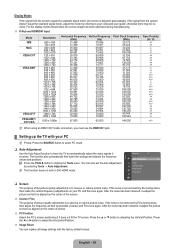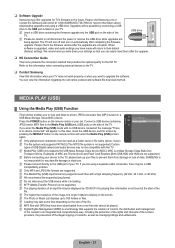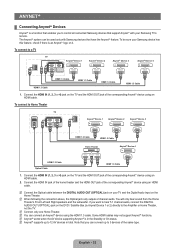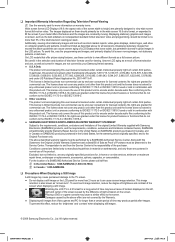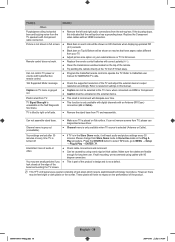Samsung LN40B550K1F Support Question
Find answers below for this question about Samsung LN40B550K1F.Need a Samsung LN40B550K1F manual? We have 6 online manuals for this item!
Question posted by Anonymous-153313 on August 3rd, 2015
My Backlight Isn't Working
The person who posted this question about this Samsung product did not include a detailed explanation. Please use the "Request More Information" button to the right if more details would help you to answer this question.
Current Answers
Answer #1: Posted by TechSupport101 on August 3rd, 2015 9:29 PM
There is a Service Manual for the model here that should be of great help with the issue.
Related Samsung LN40B550K1F Manual Pages
Samsung Knowledge Base Results
We have determined that the information below may contain an answer to this question. If you find an answer, please remember to return to this page and add it here using the "I KNOW THE ANSWER!" button above. It's that easy to earn points!-
General Support
... Explorer On My SCH-I760? Does My SCH-I760 Support Infrared Communications? How Do I Change The Keyboard Backlight Settings On My SCH-I760? How Do I Reset My SCH-I760? How Do I Access My Recorded ...Create Or Delete Speed Dial Entries On My SCH-I760? How Do I Resolve This? Voice Signal Is Not Working On My SCH-I760, I Get A Message There Is Not Enough Memory To Run The Application, How Do... -
General Support
...; Connectivity Speakerphone Sounds & Alarms Voice Dial, Notes Or Commands How Does Three Way Calling Work On The Qwest SPH-A680? How Do I Mute / Unmute A Call On My Qwest SPH...Do I Check The Amount Of Used / Available Minutes On My Qwest SPH-A680? How Can I Configure The Backlight On My Qwest SPH-A680 To Stay On Longer? Does My Samsung Wireless Phone Have A Speakerphone And How Do... -
General Support
...Clocks On My Will The Network Automatically Update The Time On My SCH-A310? My Voice Answer Is Not Working, How Do I Change The Banner On My SCH-A310 If So How? SCH-a310 FAQ List in our...SCH-A310? How Can I Turn Off Message Alerts While My SCH-A310 Is In Silent Mode? I Configure The Backlight On My SCH-A310 To Stay On Longer? Does My SCH-A310 Support The Use Of MP3s? Dial, Notes...
Similar Questions
Tv Goes Black With Audio Still From Time To Time
My Samsung LN40B550K1F will power up and then go back with audio still and then come back on. It kee...
My Samsung LN40B550K1F will power up and then go back with audio still and then come back on. It kee...
(Posted by kapp33 2 years ago)
Working Fine, After Two Hours Off, No Audio, Cycled Power No Joy
Anything I can do before taking it to TV shop, mute not on.
Anything I can do before taking it to TV shop, mute not on.
(Posted by tnotheis 8 years ago)
Samsung Un65c6500vfxza 65' Flat Panel Tv Reviews
(Posted by motox1us 10 years ago)
I Have The Samsung Ln32c540f2d Flat Screen Television. What Is The Vesa System
What is the vesa system that the Samsung LN32C540F2D uses? I want to buy a wall mount for it.
What is the vesa system that the Samsung LN32C540F2D uses? I want to buy a wall mount for it.
(Posted by sendme2cali 12 years ago)