Samsung LN26B360 - 26" LCD TV Support and Manuals
Get Help and Manuals for this Samsung item
This item is in your list!

View All Support Options Below
Free Samsung LN26B360 manuals!
Problems with Samsung LN26B360?
Ask a Question
Free Samsung LN26B360 manuals!
Problems with Samsung LN26B360?
Ask a Question
Samsung LN26B360 Videos
Popular Samsung LN26B360 Manual Pages
Open Source Guide (ENGLISH) - Page 2


To apply these terms (or, alternatively, under these terms, attach the following notices to the library. It is found. IN NO EVENT UNLESS REQUIRED BY APPLICABLE LAW OR AGREED TO IN WRITING WILL ANY COPYRIGHT HOLDER, OR ANY OTHER PARTY WHO MAY MODIFY AND/OR REDISTRIBUTE THE LIBRARY AS PERMITTED ABOVE, BE LIABLE TO YOU FOR DAMAGES, INCLUDING ANY GENERAL, SPECIAL, INCIDENTAL OR CONSEQUENTIAL ...
Safety Guide (ENGLISH) - Page 7


Change to certain features, settings and functionality in its factory default settings. Mercury Statement (LCD Monitor, LCD TV, DLP Projection TV, Projector for reduced electric and magnetic fields.
• ENERGYSTAR qualified model only
- The wide blade or the third prong are provided for your outlet, consult an electrician for replacement of the obsolete outlet. 10) Protect the power ...
Quick Guide (ENGLISH) - Page 18


...Set your TV (digital broadcasting
volume. Closed Captioning not working . Snowy picture. Adjust the Coarse tuning and then adjust the Fine tuning.
If "Screen Fit" is a problem with some external devices, the picture may need a firmware upgrade.
English-18 Try another channel. / Press the SOURCE button. / Make sure the TV is too low at 1-800-SAMSUNG (726-7864). The TV...
User Manual (ENGLISH) - Page 1
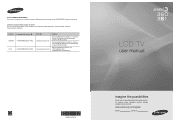
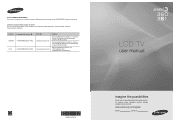
... Road Ridgefield Park, NJ 07660-0511
LCD TV
user manual
BN68-01975K-00
imagine the possibilities
Thank you have any questions or comments relating to Samsung products, please contact the SAMSUNG customer care center.
To receive more complete service, please register your product at
www.samsung.com/register
Model
Serial No. Contact SAMSUNG WORLDWIDE If you for purchasing this...
User Manual (ENGLISH) - Page 2
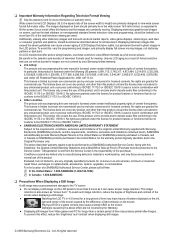
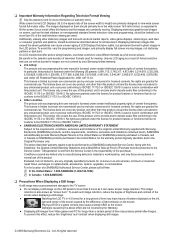
... format full-motion video. On LCD models that leave subtle, but not limited to, are granted for , in the selection and duration of time may cause a similar effect to the TV screen
● Do not display a still image on -site services, minimum or maximum repair times, exchanges or replacements, accessories, options, upgrades, or consumables. Be careful in...
User Manual (ENGLISH) - Page 3
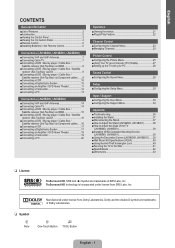
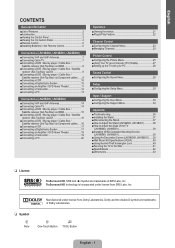
...; Configuring the Picture Menu 25 ■ Using Your TV as a Computer (PC) Display 27 ■ Setting up the TV with your PC 28
Sound Control ■ Configuring the Sound Menu 29
Setup ■ Configuring the Setup Menu 30
Input / Support ■ Configuring the Input Menu 34 ■ Configuring the Support Menu 34
Appendix ■ Troubleshooting 36 ■ Installing the Stand...
User Manual (ENGLISH) - Page 4
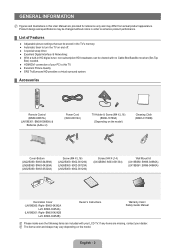
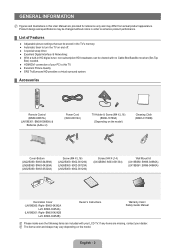
... dealer. If any items are included with no Cable Box/Satellite receiver (Set-Top
Box) needed. ● HDMI/DVI connection of Features
● Adjustable picture settings that can be viewed with your LCD TV. BN63-04242B
Left- English - BN63-04254B)
Owner's Instructions
Warranty Card / Safety Guide Manual
N Please make sure the following items are missing, contact your PC...
User Manual (ENGLISH) - Page 27


... changes to Backlight, Contrast, Brightness, Sharpness, Color or Tint (G/R) the OSD will
reduce the overall running cost.
❑ Advanced Settings
Samsung's new TVs allow you to make changes to adjust the screen depth. Picture
Mode : Standard
►
Backlight : 8
Contrast : 95
Brightness : 45
Sharpness : 50
Color : 50
Tint (G/R) : G50/R50
❑ Backlight / Contrast...
User Manual (ENGLISH) - Page 32
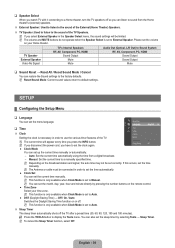
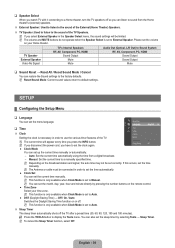
... a digital broadcast.
-
O The current time will be set correctly. If this occurs, set to Manual. N The Antenna or cable must be connected in the Speaker Select menu, the sound settings will appear every time you have to set the clock again. TV Speaker External Speaker Video No Signal
TV's Internal Speakers RF, AV, Component, PC, HDMI
Sound...
User Manual (ENGLISH) - Page 42
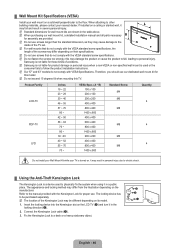
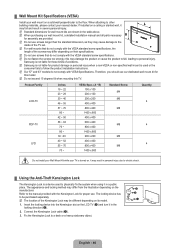
..., please contact your nearest dealer. N Do not fasten the screws too strongly, this TV.
Refer to the manual provided with VESA Specifications. N The location of the TV set. English - 40 N When purchasing our wall mount kit, a detailed installation manual and all parts necessary
for
this model. Samsung is used to the
inside of the Kensington Lock may differ from the illustration...
User Manual (ENGLISH) - Page 2


... be limited to no more information on -site services, minimum or maximum repair times, exchanges or replacements, accessories, options, upgrades, or consumables. On LCD models that do not conform to the ISO/IEC 11172-3 or ISO/IEC 13818-3.
● SAMSUNG ELECTRONICS NORTH AMERICAN LIMITED WARRANTY STATEMENT
Subject to the TV screen
● Do not display a still image on...
User Manual (ENGLISH) - Page 3


...; Configuring the Support Menu 34
Appendix ■ Troubleshooting 36 ■ Installing the Stand 37 ■ Disconnecting the Stand 37 ■ How to Adjust the Stand (LN19B360 38 ■ How to Adjust the Angle of the TV (LN19B360 38 ■ Installing VESA Compliant Mounting Devices (LN19B360)39 ■ Using the Decoration Covers (LN19B360 39 ■ Wall Mount Kit Specifications (VESA...
User Manual (ENGLISH) - Page 4


.../DVI connection of Features
● Adjustable picture settings that can be stored in the TV's memory. ● Automatic timer to turn the TV on the model.
N The items color and shape may be changed without notice in order to enhance product performance.
¦ List of your LCD TV. Product design and specifications may vary depending on and off...
User Manual (ENGLISH) - Page 27


... the brightness of LCD back light. ● Contrast: Adjusts the contrast level of the picture. ● Brightness: Adjusts the brightness level of the picture ● Sharpness: Adjusts the edge definition of the picture. ● Color: Adjusts color saturation of the picture. ● Tint (G/R): Adjusts the color tint of the TV. N Advanced Settings is lowered, which best corresponds to...
User Manual (ENGLISH) - Page 32
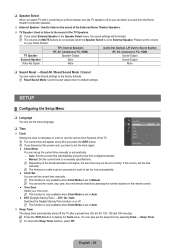
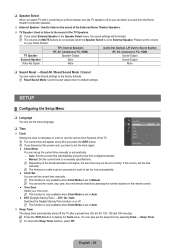
...manually or automatically.
- Setup
¦ Configuring the Setup Menu
❑ Language
You can set the volume
on the remote control.
● Time Zone
Select your Home theater.
Manual: Set the current time to External Speaker.
N The volume and MUTE buttons do not operate when the Speaker Select is set... menu. TV Speaker External Speaker Video No Signal
TV's Internal Speakers...
Samsung LN26B360 Reviews
Do you have an experience with the Samsung LN26B360 that you would like to share?
Earn 750 points for your review!
We have not received any reviews for Samsung yet.
Earn 750 points for your review!

