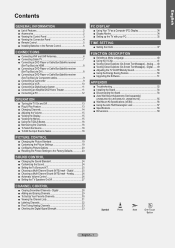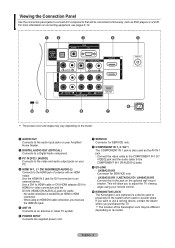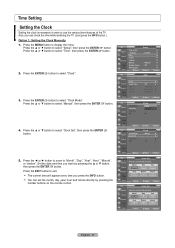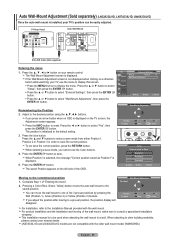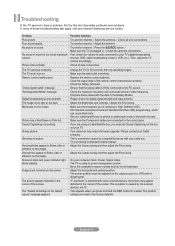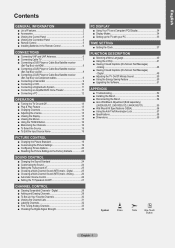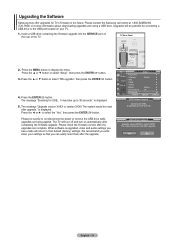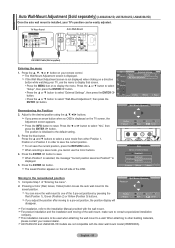Samsung LN26A330 - 26" LCD TV Support and Manuals
Get Help and Manuals for this Samsung item

View All Support Options Below
Free Samsung LN26A330 manuals!
Problems with Samsung LN26A330?
Ask a Question
Free Samsung LN26A330 manuals!
Problems with Samsung LN26A330?
Ask a Question
Most Recent Samsung LN26A330 Questions
Samsung Tv Wont Turn On
(Posted by terrjbu 9 years ago)
Picture Not Centerd
(Posted by michelecim 12 years ago)
My Tv Wont Turn On. The On Button Just Blinks. Could U Help Me Out?
(Posted by justinjsweeney 12 years ago)
Cable Box And Hdmi
I am trying to figure out how to use my HDMI input on my samsung model no. ln26a330JID? When I conn...
I am trying to figure out how to use my HDMI input on my samsung model no. ln26a330JID? When I conn...
(Posted by JudahLamm 12 years ago)
Flat Screen Repair Parts
I have a 26" flat screen model:LN26A330J1DXZA that when first turned on will not light up. Sound goo...
I have a 26" flat screen model:LN26A330J1DXZA that when first turned on will not light up. Sound goo...
(Posted by wrecks 13 years ago)
Popular Samsung LN26A330 Manual Pages
Samsung LN26A330 Reviews
We have not received any reviews for Samsung yet.