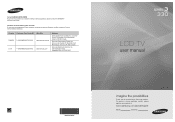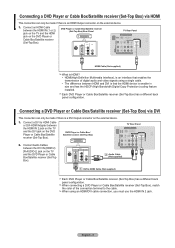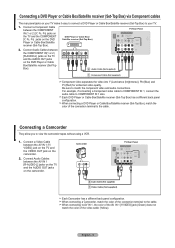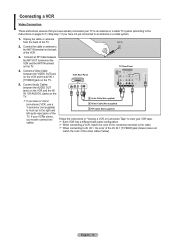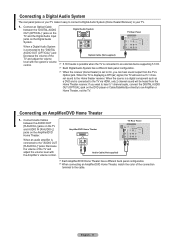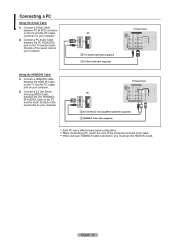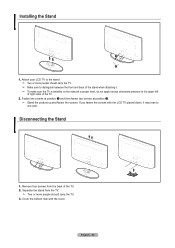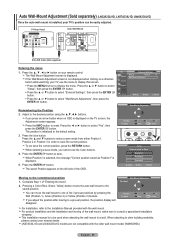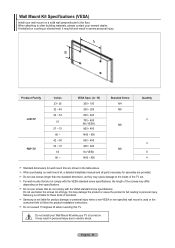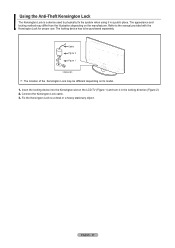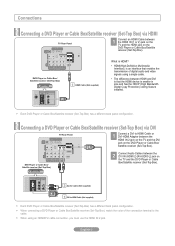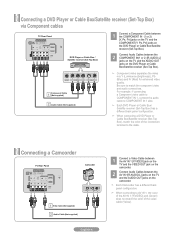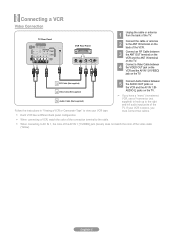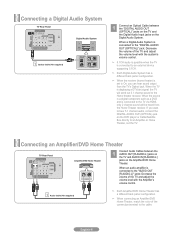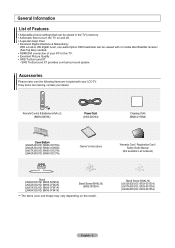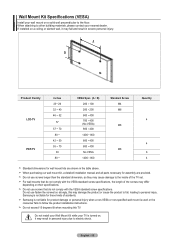Samsung LN26A330 Support Question
Find answers below for this question about Samsung LN26A330 - 26" LCD TV.Need a Samsung LN26A330 manual? We have 4 online manuals for this item!
Question posted by michelecim on November 24th, 2011
Picture Not Centerd
The person who posted this question about this Samsung product did not include a detailed explanation. Please use the "Request More Information" button to the right if more details would help you to answer this question.
Current Answers
Related Samsung LN26A330 Manual Pages
Samsung Knowledge Base Results
We have determined that the information below may contain an answer to this question. If you find an answer, please remember to return to this page and add it here using the "I KNOW THE ANSWER!" button above. It's that easy to earn points!-
Picture-In-Picture (PIP) Setup SAMSUNG
LCD TV > Picture-In-Picture (PIP) Setup LN52A550P3F 33582. Product : Televisions > -
How To Set Your TV To The Proper RF Output Channel (2006 and 2007 Models) SAMSUNG
... Channel And Getting A Picture After you satisfied with it to the proper RF input, simply enter the 2 digit number of questions ok Were you have the television turned to change your... Your TV To The Proper RF Output Channel (2006 and 2007 Models) STEP 5. very dissatisfied very satisfied Q2. LCD TV 33648. If no, please tell us why so we can improve the content. Product : Televisions >... -
How-To Set Up Picture-In-Picture (PIP) SAMSUNG
Product : Televisions > How-To Set Up Picture-In-Picture (PIP) 2253. LN-T4081F 18895. How To Use Film Mode Using Anynet+ 15174. LCD TV >
Similar Questions
My Samsung Ln26a450-26'lcd Tv Won't Turn On But Its Getin Powr
when i try turning my tv on it does nothing but the red lite is on ??????? what to do, replace the ?...
when i try turning my tv on it does nothing but the red lite is on ??????? what to do, replace the ?...
(Posted by caghawkins 10 years ago)
My Tv Wont Turn On. The On Button Just Blinks. Could U Help Me Out?
(Posted by justinjsweeney 12 years ago)
Samsung 26' Lcd Power Up Problem
I am unable to power up my Samsung 26" LCD TV. The Power Red light blinks, but does not power up t...
I am unable to power up my Samsung 26" LCD TV. The Power Red light blinks, but does not power up t...
(Posted by Anonymous-29290 12 years ago)
Flat Screen Repair Parts
I have a 26" flat screen model:LN26A330J1DXZA that when first turned on will not light up. Sound goo...
I have a 26" flat screen model:LN26A330J1DXZA that when first turned on will not light up. Sound goo...
(Posted by wrecks 13 years ago)