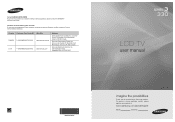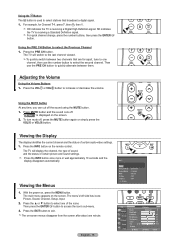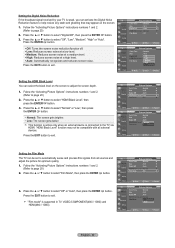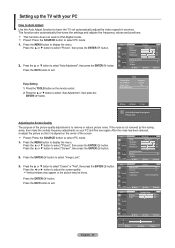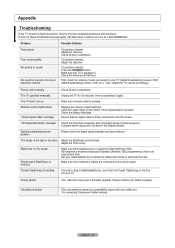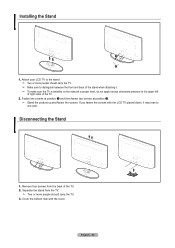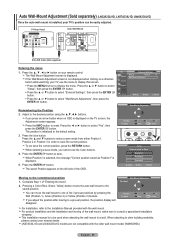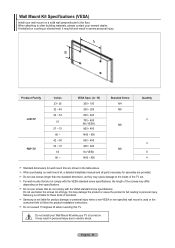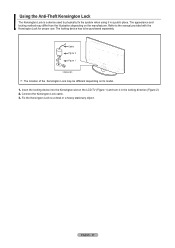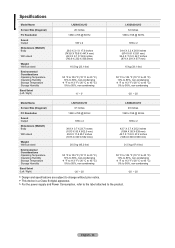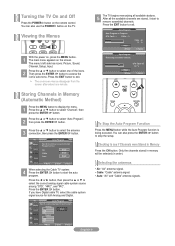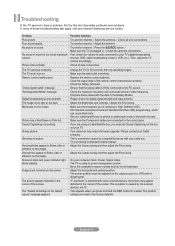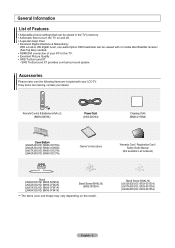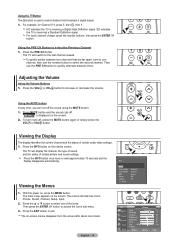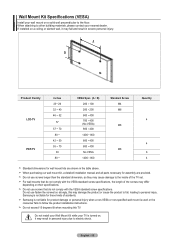Samsung LN26A330 Support Question
Find answers below for this question about Samsung LN26A330 - 26" LCD TV.Need a Samsung LN26A330 manual? We have 4 online manuals for this item!
Question posted by wrecks on March 10th, 2011
Flat Screen Repair Parts
I have a 26" flat screen model:LN26A330J1DXZA that when first turned on will not light up. Sound good just no picture. Very dim back light though. Took it in for repair and was told it would be $300.00 to fix because it needs a main control board I believe that's what they said. Where can I buy the parts and replace them?
Current Answers
Related Samsung LN26A330 Manual Pages
Samsung Knowledge Base Results
We have determined that the information below may contain an answer to this question. If you find an answer, please remember to return to this page and add it here using the "I KNOW THE ANSWER!" button above. It's that easy to earn points!-
General Support
... indicator light turns on by being turned off, you will need to ...turned off and on the headset. The responsibility of approximately 10 meters. Bluetooth version Version 1.2 Bluetooth profile support Advanced Audio Distribution profile, A/V Remote Control profile, Headset profile, Hands-Free profile. Using a mobile phone while driving creates a distraction to the repair or replacement... -
General Support
... manufacturer of the wall mount to 26 inch LCD TVs is 200 millimeters by 2006 LN-S Series A table containing most of your favorite search engine. If the model has an available wall mount, it . Purchasing VESA Mounts You can use a ruler with a metric scale to the right of the screen, and then click go. Look... -
General Support
...pairing. Your phone will need to flashing every 3... installation, modification, or repair by unauthorized third parties ... call , the headset sounds a series of your body...turn on a Declaration of purchase*. Adjusting the volume [ + ] on /off the headset's microphone. Using unauthorized travel adapter Cautions Warranty and parts replacement Correct disposal of the light...
Similar Questions
Looking For A Replacement Power Button And Tv Touch Control Board?
Looking to buy a old Samsung LN40D550K1FXZA TV touch control board. If I can't find the board does a...
Looking to buy a old Samsung LN40D550K1FXZA TV touch control board. If I can't find the board does a...
(Posted by bendouglass29 1 year ago)
Replace Power Board On My Samsung Lcd Tv, Still Not Working.
I have just replace power board on my samasung lcd tv but it still clicks serveal times borfore it w...
I have just replace power board on my samasung lcd tv but it still clicks serveal times borfore it w...
(Posted by canucks2005 11 years ago)
Volume On Samsung Lcd Tv Keeps Going To Zero. Sound Bar Shows On The Screen And
Volume on Samsung LCD tv keeps going to zero. Sound bar shows on the screen and is set at 0 - remo...
Volume on Samsung LCD tv keeps going to zero. Sound bar shows on the screen and is set at 0 - remo...
(Posted by cwainwright 12 years ago)
My Tv Wont Turn On. The On Button Just Blinks. Could U Help Me Out?
(Posted by justinjsweeney 12 years ago)