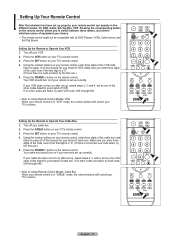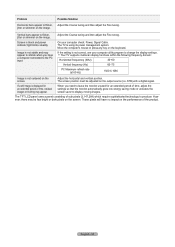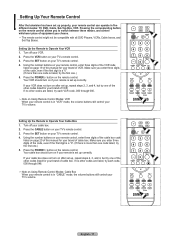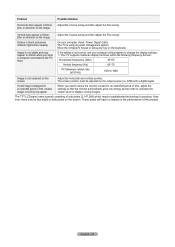Samsung LNT4665F Support Question
Find answers below for this question about Samsung LNT4665F - 46" LCD TV.Need a Samsung LNT4665F manual? We have 3 online manuals for this item!
Question posted by canucks2005 on June 3rd, 2012
Replace Power Board On My Samsung Lcd Tv, Still Not Working.
I have just replace power board on my samasung lcd tv but it still clicks serveal times borfore it will finally turn on. Can any one help me as I`m running out of options, except to but a new TV?
Current Answers
Answer #2: Posted by TVDan on June 3rd, 2012 8:41 AM
it would help for you to include a model number at least, and part numbers of the part you replace is also helpful. Remember to include what the indicators are doing, and any pertinent information. Currently it looks as if you push the power button, the TV clicks and it finally turns on. This doesn't sound too bad.
TV Dan
Related Samsung LNT4665F Manual Pages
Samsung Knowledge Base Results
We have determined that the information below may contain an answer to this question. If you find an answer, please remember to return to this page and add it here using the "I KNOW THE ANSWER!" button above. It's that easy to earn points!-
General Support
... is failing and you need to use your TV as a TV, the Power Light will typically blink several times after you are using your LCD TV to a computer and the Power Light blinks continuously and the screen doesn't go on when you need to make sure it on . Turn the TV off a few minutes after you have connected... -
General Support
... Pro LN46A950D1FXZA LN55A950D1FXZA 2007 LN-T3253H LN-T4053H 6 Series Wiselink LN-T4061F HP-T4264 LN-T4661F HP-T5064 LN-T4065F LN-T4665F LN-T5365F LN-T4069F LN-T4669F LN-T5269F 7 Series - Wiselink LN-T466F 2006 HL-S4266W ...LN-T4071F FP-T6374 HL-T5076S LN-T4671F HL-T5676S LN-T5271F HL-T6176S 8 Series - Instead, many models have a new feature called MediaPlay. 2008 LCD Plasma DLP 5 Series - Does My TV... -
General Support
...Power Cable connector Touch Connect to PC When the handset has established an active connection to the PC, the handset LCD...Replace the battery and cover Top The handset also offers the ability to a USB port on the PC Insert the remaining end of different methods covered in standby mode, activate Bluetooth by turning...this article, click on any method for new Bluetooth devices ...
Similar Questions
How Remove Tv Stand Samsung Lcd Model Ln-t4665f
(Posted by Beriofay 10 years ago)
Help I Need A New Tv Base Stand
Where can i buy a new base stand for my samsung le32r89bd
Where can i buy a new base stand for my samsung le32r89bd
(Posted by Karenseery67 10 years ago)
The Tv Is A Samsung Ln46a650a1fxza And The Pi (power Board) I Replaced Was
BN44-00202A. The problem is that even after (was doing he same before that is why I replaced the boa...
BN44-00202A. The problem is that even after (was doing he same before that is why I replaced the boa...
(Posted by cancuks2005 11 years ago)
Some Times When I Turn Tv On Pictures Shakes All The Time (maybe Freqvecy)
how to fix it please let me know LN55C630K1FXZA
how to fix it please let me know LN55C630K1FXZA
(Posted by davidoff71 12 years ago)
My Samsung Lcd Tv Lcd Got Damage How Much Is The Price To Replaceor Not Possiabl
my samsung lcd got damage ll it possible to replace if so how much ll it cost
my samsung lcd got damage ll it possible to replace if so how much ll it cost
(Posted by parashtiwari 12 years ago)