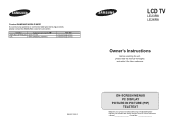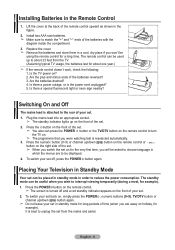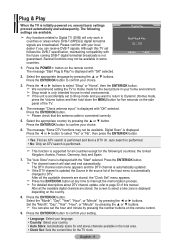Samsung LE32R87BD Support Question
Find answers below for this question about Samsung LE32R87BD.Need a Samsung LE32R87BD manual? We have 1 online manual for this item!
Question posted by Karenseery67 on January 3rd, 2014
Help I Need A New Tv Base Stand
Current Answers
Answer #1: Posted by BusterDoogen on January 3rd, 2014 10:02 AM
I hope this is helpful to you!
Please respond to my effort to provide you with the best possible solution by using the "Acceptable Solution" and/or the "Helpful" buttons when the answer has proven to be helpful. Please feel free to submit further info for your question, if a solution was not provided. I appreciate the opportunity to serve you!
Related Samsung LE32R87BD Manual Pages
Samsung Knowledge Base Results
We have determined that the information below may contain an answer to this question. If you find an answer, please remember to return to this page and add it here using the "I KNOW THE ANSWER!" button above. It's that easy to earn points!-
General Support
...last two digits of any model under 32 inches) series TVs (for example, LN-S40 95 D, LN-S52 96 D) accept a 1080p television signal, and only through HDMI and Component input. ... under 32 inches and the LN32B540 2008 A For the 2008 LCD TVs, all LN-S series Samsung LCD TVs accept a 1080 (interlaced) television signal. In addition, they also accept a 1080p video signal through ... -
General Support
...that control the various inputs you connect your TV to your TV. Important: You may need to get audio from your TV. To make the connection, you cycle ...Control dialog. If You Have A New Sony Vaio Laptop The video port pins on the new Sony Vaio laptops are wired in ...and two RCA jacks on the front panel of your laptop's DVI video output jack. Most cost between $200 ... -
General Support
... removed from Shop Mode, hold the Volume button on the side panel of manually resetting the TV. Again, Important: If none of settings appears. Removing Your TV from Shop Mode To remove your TV from Shop Mode or Store Demo Mode. My New TV Keeps Returning To The Dynamic Mode After About Thirty Minutes No Matter...
Similar Questions
Hi I would like to Go back to factory standards on my TV. The sound is ok, but the pictures are ba
Moved and misplaced base stand for TV--replacement? UN46EH5000FXZA
Hi, My TV stand is broken where could I purchased the broken part that joins the stand to the TV? ...