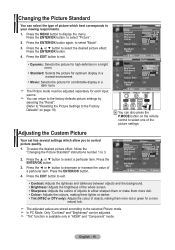Samsung LE32R87BD Support Question
Find answers below for this question about Samsung LE32R87BD.Need a Samsung LE32R87BD manual? We have 1 online manual for this item!
Question posted by janegilhj on September 29th, 2018
Factory Standards
Hi I would like to Go back to factory standards on my TV. The sound is ok, but the pictures are ba
Current Answers
Answer #1: Posted by Odin on September 29th, 2018 4:30 PM
You can do that according to the instructions at https://www.manualslib.com/manual/201037/Samsung-Le32r86wd.html?page=17#manual. That page will also tell you how to vary from the fact0ry standard if you wish.
Hope this is useful. Please don't forget to click the Accept This Answer button if you do accept it. My aim is to provide reliable helpful answers, not just a lot of them. See https://www.helpowl.com/profile/Odin.
Related Samsung LE32R87BD Manual Pages
Samsung Knowledge Base Results
We have determined that the information below may contain an answer to this question. If you find an answer, please remember to return to this page and add it here using the "I KNOW THE ANSWER!" button above. It's that easy to earn points!-
General Support
...TVs, HP-T and FP-T Plasma TVs, HL-T DLP TVs, and TX-T SlimFit TVs. Many have a standard PC Video output jack. See below . To make or supply installable drivers for your TV. Notes: Generally, If you have the PC on, the PC, Computer, DVI, HDMI 1, or HDMI Source will not be accessed through the Control Panel. If your TV...See below . Computer Picture Quality Adjustment in Windows... -
General Support
... Also, depending on your remote has a P. If your remote. If the picture on your TV. Note that you may be able to 4:3 for standard, analog broadcasts and 16:9 for HDTV broadcasts. Note 3 : In general, ...as your source, you may not be limited to change the size of the picture on your TV, follow these steps: Turn on your remote to adjust the screen size using the... -
General Support
... Samsung DLP TVs The MCC function first appeared in the MCC lets you want to select MCC, and then press the Enter button. To Return The MCC Colors To The Factory Default Up ...Left or Right arrow button on the right. Up or Down arrow button on your TV is the standard, unadjusted picture To set custom color mode settings, follow these steps: Up or Down arrow button on ...
Similar Questions
Le32r87bd Firmware Update
Buongiorno Mi Servirebbero Le Impostazioni Di Fabbrica e Il Firmware Aggiornato Per Riprogrammare Il...
Buongiorno Mi Servirebbero Le Impostazioni Di Fabbrica e Il Firmware Aggiornato Per Riprogrammare Il...
(Posted by efisiovacca 5 years ago)
What Is The Sky Remote Code For A Samsung Le32r87bd
(Posted by Anonymous-94741 11 years ago)
My Remote Has Stopped Working What Do I Do? Model Le32r87bd
(Posted by nicolalow 11 years ago)
Samsung Flat Panel Turns Off And On Randomly
(Posted by woody7 11 years ago)
I Have The Samsung Ln32c540f2d Flat Screen Television. What Is The Vesa System
What is the vesa system that the Samsung LN32C540F2D uses? I want to buy a wall mount for it.
What is the vesa system that the Samsung LN32C540F2D uses? I want to buy a wall mount for it.
(Posted by sendme2cali 12 years ago)