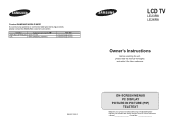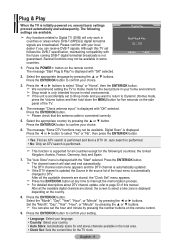Samsung LE32R87BD Support and Manuals
Get Help and Manuals for this Samsung item

View All Support Options Below
Free Samsung LE32R87BD manuals!
Problems with Samsung LE32R87BD?
Ask a Question
Free Samsung LE32R87BD manuals!
Problems with Samsung LE32R87BD?
Ask a Question
Most Recent Samsung LE32R87BD Questions
Le32r87bd Firmware Update
Buongiorno Mi Servirebbero Le Impostazioni Di Fabbrica e Il Firmware Aggiornato Per Riprogrammare Il...
Buongiorno Mi Servirebbero Le Impostazioni Di Fabbrica e Il Firmware Aggiornato Per Riprogrammare Il...
(Posted by efisiovacca 5 years ago)
Factory Standards
Hi I would like to Go back to factory standards on my TV. The sound is ok, but the pictures are ba
Hi I would like to Go back to factory standards on my TV. The sound is ok, but the pictures are ba
(Posted by janegilhj 5 years ago)
Does It Have A Browser
(Posted by pjmc71 8 years ago)
Help I Need A New Tv Base Stand
Where can i buy a new base stand for my samsung le32r89bd
Where can i buy a new base stand for my samsung le32r89bd
(Posted by Karenseery67 10 years ago)
What Is The Sky Remote Code For A Samsung Le32r87bd
(Posted by Anonymous-94741 11 years ago)
Popular Samsung LE32R87BD Manual Pages
Samsung LE32R87BD Reviews
We have not received any reviews for Samsung yet.