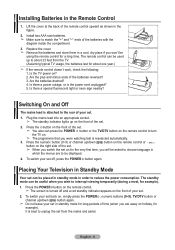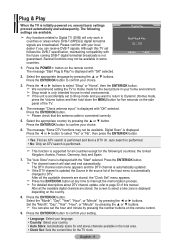Samsung LE32R87BD Support Question
Find answers below for this question about Samsung LE32R87BD.Need a Samsung LE32R87BD manual? We have 1 online manual for this item!
Question posted by Anonymous-94741 on January 19th, 2013
What Is The Sky Remote Code For A Samsung Le32r87bd
The person who posted this question about this Samsung product did not include a detailed explanation. Please use the "Request More Information" button to the right if more details would help you to answer this question.
Current Answers
Related Samsung LE32R87BD Manual Pages
Samsung Knowledge Base Results
We have determined that the information below may contain an answer to this question. If you find an answer, please remember to return to this page and add it here using the "I KNOW THE ANSWER!" button above. It's that easy to earn points!-
General Support
...support Advanced Audio Distribution profile, Audio Video Remote control Profile headset profile and hands-free... this device must be a 2-pronged flat plug is connected. Turning the headset...this equipment does cause harmful interference to radio or television reception, which Bluetooth devices communicate with each other ... when the headset is a secret code that the person with the power... -
General Support
How to operate some Samsung television universal remotes made after 2005 to Tell If Your Remote Is A Universal Remote Not all the available Samsung universal remote programming codes for Cable Boxes, DVD Players, and VCR's. Samsung Universal Remote Codes If your TV was made after 2005 (that our universal remote controls will operate all Cable Box, Set-Top... -
How To Program Your Remote Control SAMSUNG
... TV > HL-S5687W 13020. Product : Televisions > How To Find Your Model And Serial Number How To Connect A Home Theater System (Analog) 15510. How To Program Your Remote Control Check Your User Manual Remote Codes Please see your user's manual of the remote that you are programming the remote to control a DVD player press the...
Similar Questions
What Is The Remote Code For Samsung Tv Model Un32eh4003fxza ?
need remote code for Samsung TV UN32EH4003FXZA
need remote code for Samsung TV UN32EH4003FXZA
(Posted by jss5225 2 years ago)
Le32r87bd Firmware Update
Buongiorno Mi Servirebbero Le Impostazioni Di Fabbrica e Il Firmware Aggiornato Per Riprogrammare Il...
Buongiorno Mi Servirebbero Le Impostazioni Di Fabbrica e Il Firmware Aggiornato Per Riprogrammare Il...
(Posted by efisiovacca 5 years ago)
Universal Remote Code
I need to know what the universal remote code for this tv is?
I need to know what the universal remote code for this tv is?
(Posted by evanjaramillo 10 years ago)
My Remote Has Stopped Working What Do I Do? Model Le32r87bd
(Posted by nicolalow 11 years ago)