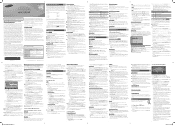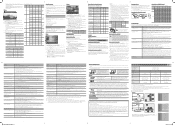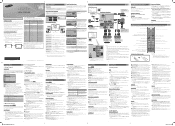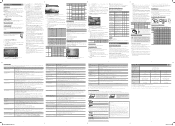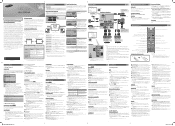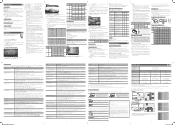Samsung UN32EH4003F Support Question
Find answers below for this question about Samsung UN32EH4003F.Need a Samsung UN32EH4003F manual? We have 4 online manuals for this item!
Question posted by jss5225 on October 30th, 2021
What Is The Remote Code For Samsung Tv Model Un32eh4003fxza ?
Current Answers
Answer #1: Posted by SonuKumar on November 1st, 2021 9:41 AM
Press and hold "PROG" button for few seconds. You will see a red solid light. Release "PROG" button and then press "TV" key one time, do not keep pressed. Enter the TV code for Samsung : 0101, and keep trying with Samsung 4 digit and 5 digit remote code list below.
What is 4 digit code for Samsung TV?
Default TV PIN
The generic PIN for Samsung TVs is 0000 - or four zeros.
https://www.directutor.com/content/remote-control-codes-samsung-tvs
https://www.directutor.com/content/remote-control-codes-samsung-tvs
https://codesforuniversalremotes.com/universal-remote-control-codes-samsung-tv/
https://myuniversalremotecodes.com/remote-control-codes-for-samsung-tv/
Please respond to my effort to provide you with the best possible solution by using the "Acceptable Solution" and/or the "Helpful" buttons when the answer has proven to be helpful.
Regards,
Sonu
Your search handyman for all e-support needs!!
Related Samsung UN32EH4003F Manual Pages
Samsung Knowledge Base Results
We have determined that the information below may contain an answer to this question. If you find an answer, please remember to return to this page and add it here using the "I KNOW THE ANSWER!" button above. It's that easy to earn points!-
General Support
... Input commands, your TV responds to the ON/OFF commands but does not respond to accept the IR codes published by Samsung. If you must be able to program your remote, please contact the manufacturer of your DLP TV, click DLP_TV_Discrete_Codes.pdf in the Attached Files field above. The pdf covers 2002-2009 DLP TV models. -
General Support
.... If those made after 2005 (that manufacturer . Samsung Universal Remote Codes If your TV's user manual Press the Power button on the lower section of device including any home theater system (including those codes do not work for your Samsung television remote to view your Samsung remote control. The list is not listed in your user... -
How To Program Your Remote Control SAMSUNG
... To Find Your Model And Serial Number Product : Televisions > To Program Your Remote Follow These Steps: Turn OFF the device (VCR, DVD Player, Cable Box, etc.) you are programing the remote to control. (i.e. Press the corresponding button on the bottom of the remote that you don't have your TV for any remote control codes. HL-S5687W 13020...
Similar Questions
Recently updated firmware for the UN32EH4003FXZA LED TV. Now i'm getting a message everytime I turn ...
What is the difference between Samsung model UN32EH4003F and Samsung model UN32EH4003FXZA ?