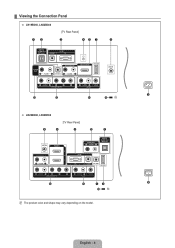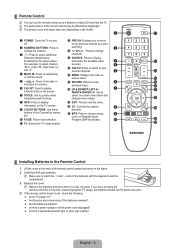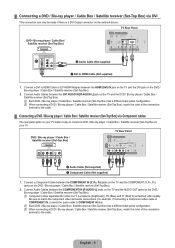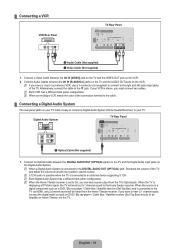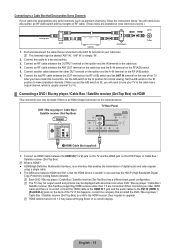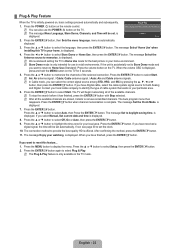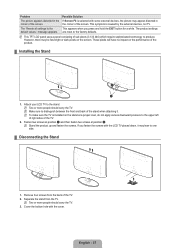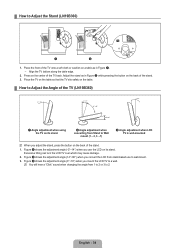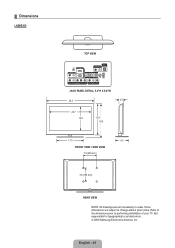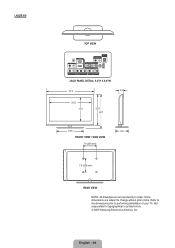Samsung LN22B360 Support Question
Find answers below for this question about Samsung LN22B360 - 22" LCD TV.Need a Samsung LN22B360 manual? We have 2 online manuals for this item!
Question posted by evanjaramillo on November 8th, 2013
Universal Remote Code
I need to know what the universal remote code for this tv is?
Current Answers
Related Samsung LN22B360 Manual Pages
Samsung Knowledge Base Results
We have determined that the information below may contain an answer to this question. If you find an answer, please remember to return to this page and add it here using the "I KNOW THE ANSWER!" button above. It's that easy to earn points!-
General Support
... device. 2008 Samsung TV's With Anynet+ The following 2008 Samsung TV's have Anynet+: LCD All 9 Series LCD TVs (LNxxA950) 8 Series LCD TVs (LNxxA850, LNxxA860) 7 Series LCD TVs (LNxxA750) Most of the 6 Series LCD TVs (LNxxA650, LNxxA630) excluding the 19" and 22" models of the 5 Series LCD TVs (LNxxA550, LNxxA540, LNxxA530) of the 4 Series LCD TVs (LNxxA450) excluding the 19", 22", and 26" models... -
General Support
...cable from your TV. Press the Source button on your remote or on the ...TV to Your Laptop If you must turn on . Double click the Loudspeaker icon on the front panel of your TV and laptop are wired in jack on your TV to connect your TV...TV. An example of your TV, you should display. Using an audio cable with many Samsung monitors and LCD TVs. The F key you may also need... -
General Support
...would be available on the remote to a commercial break. I 'm sorry to call , please have the model code & Automatic Volume ... on the remote to your TV's MTS setting is input to display the Main Menu. Should you need to the ...TV. Series 6 LCD TV (LN40A650A1F) goes to leave the menu. approximates a surround sound experience through the ANT IN jack on the TV's rear panel...
Similar Questions
Hi I Would Like To Know What My 22inch Flat Screen Samsung Tv Is Worth
ibwould like to know how much my Samsung 22 inch flat screen TV is worth if I pawn it?
ibwould like to know how much my Samsung 22 inch flat screen TV is worth if I pawn it?
(Posted by mollystone1 7 years ago)
What Type Of Wall Brackets Will Fit A Ln-325ha Lcd Tv
I have a 2007 Samsung LN-325HA LCD TV - Will universal brackets fit or do I have to order special br...
I have a 2007 Samsung LN-325HA LCD TV - Will universal brackets fit or do I have to order special br...
(Posted by doycehill 10 years ago)
I Have A Samsung 40inch Lcd Tv. I Have Sound, But No Picture. What's Wrong?
i have a samsung 40inch lcd tv model number ln40d550k1fxza. my 2 year old son recently sprayed half ...
i have a samsung 40inch lcd tv model number ln40d550k1fxza. my 2 year old son recently sprayed half ...
(Posted by goinamanda 11 years ago)
Samsung Lcd Tv Model No Ln40d550 : How To Switch On Tv Using The ' On Timer '.
Hi there, I have 40" Samsung LCD tv Model No LN40D550 : The question is, How to switch on TV using t...
Hi there, I have 40" Samsung LCD tv Model No LN40D550 : The question is, How to switch on TV using t...
(Posted by shashu75 11 years ago)