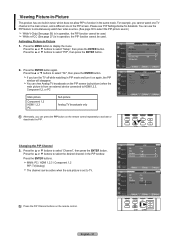Samsung LN-T4661F - 46" LCD TV Support and Manuals
Get Help and Manuals for this Samsung item

View All Support Options Below
Free Samsung LN-T4661F manuals!
Problems with Samsung LN-T4661F?
Ask a Question
Free Samsung LN-T4661F manuals!
Problems with Samsung LN-T4661F?
Ask a Question
Most Recent Samsung LN-T4661F Questions
My Tv Does Turn On, When I Prees The Source Botton
it did turn on when it was plugged in and then without the air ran displaying " WEAK SIGNAL" for som...
it did turn on when it was plugged in and then without the air ran displaying " WEAK SIGNAL" for som...
(Posted by acsgama01 3 years ago)
Trim And Snap In Cover Plate
"Foil" trim @ front bottom of TV is flaking off. Do you have a replacement available, or can you mak...
"Foil" trim @ front bottom of TV is flaking off. Do you have a replacement available, or can you mak...
(Posted by johnfeathers680 8 years ago)
Samsung+46+lcd+mod+lnt4661fx+xaa . I Just Did The Firmware Upgrade Dm
I downloaded upgrade from Samsung f allowed instructions to the t. Now when I turn on my tv under an...
I downloaded upgrade from Samsung f allowed instructions to the t. Now when I turn on my tv under an...
(Posted by Grm247inc 9 years ago)
How To Connect My Samsung Model Lnt4661fxxaa Hd Tv To Direct Tv
(Posted by misilv 9 years ago)
Samsung LN-T4661F Videos
Popular Samsung LN-T4661F Manual Pages
Samsung LN-T4661F Reviews
 Samsung has a rating of 1.00 based upon 1 review.
Get much more information including the actual reviews and ratings that combined to make up the overall score listed above. Our reviewers
have graded the Samsung LN-T4661F based upon the following criteria:
Samsung has a rating of 1.00 based upon 1 review.
Get much more information including the actual reviews and ratings that combined to make up the overall score listed above. Our reviewers
have graded the Samsung LN-T4661F based upon the following criteria:
- Durability [1 rating]
- Cost Effective [1 rating]
- Quality [1 rating]
- Operate as Advertised [1 rating]
- Customer Service [1 rating]