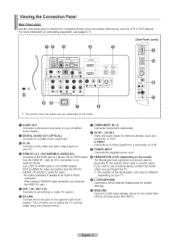Samsung LN-T4669FX - 46" LCD TV Support and Manuals
Get Help and Manuals for this Samsung item

View All Support Options Below
Free Samsung LN-T4669FX manuals!
Problems with Samsung LN-T4669FX?
Ask a Question
Free Samsung LN-T4669FX manuals!
Problems with Samsung LN-T4669FX?
Ask a Question
Most Recent Samsung LN-T4669FX Questions
Where Do I Plug In My New Sound Bar On This Samsung Tv?
Our samsung is mounted on the wall. For us It's diffcult to take off the wall and we need to find a ...
Our samsung is mounted on the wall. For us It's diffcult to take off the wall and we need to find a ...
(Posted by rjhamming 6 years ago)
Can A Samsung Lnt - 4669fx/xaa Tv Be Debugd Without Dissasembiling And Groundi
eprom to remove watchdogs so tv cant reset in defalt?
eprom to remove watchdogs so tv cant reset in defalt?
(Posted by renosimington 8 years ago)
Replaced Capactors On Power Board But Wont Come On Without Turning On And Off.
The Tv Is A Samsung Lcd Lnt4669fx/xaa
The Tv Is A Samsung Lcd Lnt4669fx/xaa
(Posted by renosimington 8 years ago)
Popular Samsung LN-T4669FX Manual Pages
Samsung LN-T4669FX Reviews
We have not received any reviews for Samsung yet.