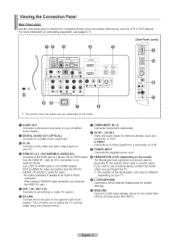Samsung LN-T4669FX Support Question
Find answers below for this question about Samsung LN-T4669FX - 46" LCD TV.Need a Samsung LN-T4669FX manual? We have 1 online manual for this item!
Question posted by rjhamming on September 24th, 2017
Where Do I Plug In My New Sound Bar On This Samsung Tv?
Our samsung is mounted on the wall. For us It's diffcult to take off the wall and we need to find a place to receive out Sound Bar plug. Is that plug on the back of this TV.
Current Answers
Related Samsung LN-T4669FX Manual Pages
Samsung Knowledge Base Results
We have determined that the information below may contain an answer to this question. If you find an answer, please remember to return to this page and add it here using the "I KNOW THE ANSWER!" button above. It's that easy to earn points!-
General Support
...New Picture (3) to take and attach a new Picture Insert New Video (4) to record and attach a new Video Highlight Audio then press the OK button Insert Sound (1) to attach an Audio file Insert New Sound...standby mode, press the left soft key for Start Select Text Messages (1) Select New (1) Select Add Recipient (1) Using the navigation keys scroll through the names ... -
General Support
... My Ringtones Select a sound from My Sounds, or record a new sound Tap Repeat, to set the event as a repeating event Tap Save, to save the New Event To delete a Calendar Event, follow the steps below: From the stand by screen, Tap Menu Tap Events List Tap Erase Tap the event to Erase, to place a check into... -
General Support
... (5) Select Incoming Call (1) Select, using the navigation keys, from the following Ring Tone options: More Mega Tones, to download new Sounds, using the WAP browser More HiFi Ringers, to download new Ring Tones, using the WAP browser Ring Tone, press the OK button to choose, using the navigation keys, from the following...
Similar Questions
Can A Samsung Lnt - 4669fx/xaa Tv Be Debugd Without Dissasembiling And Groundi
eprom to remove watchdogs so tv cant reset in defalt?
eprom to remove watchdogs so tv cant reset in defalt?
(Posted by renosimington 8 years ago)
Replaced Capactors On Power Board But Wont Come On Without Turning On And Off.
The Tv Is A Samsung Lcd Lnt4669fx/xaa
The Tv Is A Samsung Lcd Lnt4669fx/xaa
(Posted by renosimington 8 years ago)
Ln46a950d1fxza 46' Lcd/led Tv How To Access/download/install Latest 'firmwar
Please help with how I can download/install latest firmware for my Samsung LN46A950 TV.
Please help with how I can download/install latest firmware for my Samsung LN46A950 TV.
(Posted by tardiri 9 years ago)
How Do I Calibrate My New Samsung Led Tv Un46eh6000f
(Posted by adsbmc 10 years ago)
Samsung 46 Lcd Tv Wont Stop Scanning Channels.
I have a samsung LN46A580P6FXZA tv. When i turn the tv on, within a few minutes it starts scanning a...
I have a samsung LN46A580P6FXZA tv. When i turn the tv on, within a few minutes it starts scanning a...
(Posted by fharjer 11 years ago)