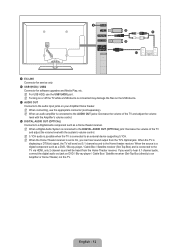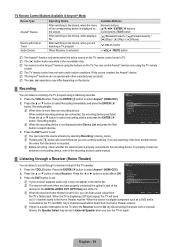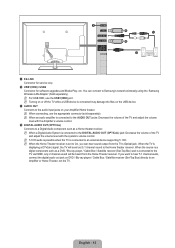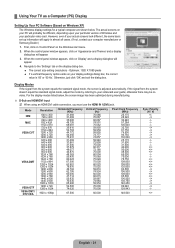Samsung UN55B6000 Support Question
Find answers below for this question about Samsung UN55B6000 - 55" LCD TV.Need a Samsung UN55B6000 manual? We have 7 online manuals for this item!
Question posted by fharjer on October 28th, 2012
Samsung 46 Lcd Tv Wont Stop Scanning Channels.
I have a samsung LN46A580P6FXZA tv. When i turn the tv on, within a few minutes it starts scanning all the channels by itself. When it starts doing that i cannot use the remote to stop it or use the controls on the tv, i have to unplug it to stop. Do i need to replace the power board or some other board on the tv?
Current Answers
Related Samsung UN55B6000 Manual Pages
Samsung Knowledge Base Results
We have determined that the information below may contain an answer to this question. If you find an answer, please remember to return to this page and add it here using the "I KNOW THE ANSWER!" button above. It's that easy to earn points!-
General Support
... steps: Turn on your TV. Windows Vista To change . For information about using your LCD TV with your Mac, HDMI and HDMI/DVI Jacks 2008 Models If you cannot use an HDMI/DVI cable. If your Samsung TV has an HDMI only jack, you have a laptop and want to HDMI, and HDMI cables. In the Control Panel window, double... -
General Support
...Remote control Profile headset profile and hands-free profile 2 . Ensure that needs to be limited to the repair or replacement of this equipment does cause harmful interference to radio or television...to the phone Using the headset Using call functions Using music control functions Answering a call comes in conformity with the power off . C). BEFORE USING YOUR HEADSET ... -
How To Set Your TV To The Proper RF Output Channel (2006 and 2007 Models) SAMSUNG
... us why so we can improve the content. Turn on the Samsung remote. Were you have the television turned to change your RF output channel on your cable or satellite box and use the remote that came with this content? How To Set Your TV To The Proper RF Output Channel (2006 and 2007 Models) STEP 5. Content Feedback Q1...
Similar Questions
Samsung Tv Wont Turn On Clicking Noise
(Posted by andrfwp 10 years ago)
Replaced Power Board On Samsung Tv And It Still Takes 5min To Power On.
The TV is a Samsung LN46A650A1FXZA and the PI (power board) I replaced was BN44-00202A. The problem ...
The TV is a Samsung LN46A650A1FXZA and the PI (power board) I replaced was BN44-00202A. The problem ...
(Posted by cancuks2005 11 years ago)
Replace Power Board On My Samsung Lcd Tv, Still Not Working.
I have just replace power board on my samasung lcd tv but it still clicks serveal times borfore it w...
I have just replace power board on my samasung lcd tv but it still clicks serveal times borfore it w...
(Posted by canucks2005 11 years ago)
Un55b7000 Relay Clicking, Tv Not Turning On, Already Replaced Power Board
UN55B7000 stopped turning on, relay is clicking. Already bought and replaced the power supply board ...
UN55B7000 stopped turning on, relay is clicking. Already bought and replaced the power supply board ...
(Posted by patchan 12 years ago)
Un556000vfxza After Pug In Tv Turns On And Off By Itself
I replace power board, t-con, main board and still turns on and off by itself, I tried with remote c...
I replace power board, t-con, main board and still turns on and off by itself, I tried with remote c...
(Posted by carlosgmz4 13 years ago)