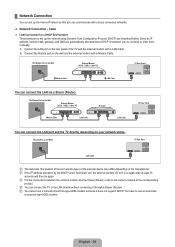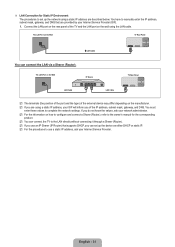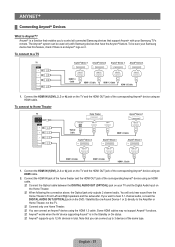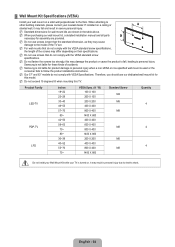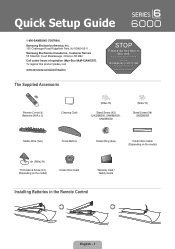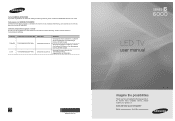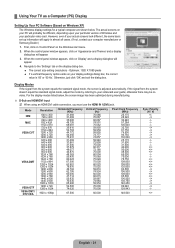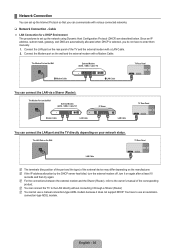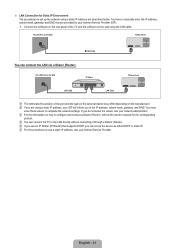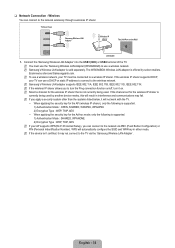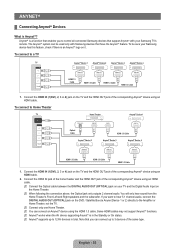Samsung UN55B6000 Support Question
Find answers below for this question about Samsung UN55B6000 - 55" LCD TV.Need a Samsung UN55B6000 manual? We have 7 online manuals for this item!
Question posted by andrfwp on January 4th, 2014
Samsung Tv Wont Turn On Clicking Noise
The person who posted this question about this Samsung product did not include a detailed explanation. Please use the "Request More Information" button to the right if more details would help you to answer this question.
Current Answers
Related Samsung UN55B6000 Manual Pages
Samsung Knowledge Base Results
We have determined that the information below may contain an answer to this question. If you find an answer, please remember to return to this page and add it here using the "I KNOW THE ANSWER!" button above. It's that easy to earn points!-
General Support
...click the Screen refresh rate drop down, and then select 60 Hertz. on the Monitor tab, and again on your TV. Many have an older model - Macs your Samsung LCD or DLP TV to your computer to the HDMI IN 2, or HDMI/DVI IN jack on the front panel of your TV...15 pin jack, follow these steps: Turn on your computer's video card to the PC In jack on your TV. Using a 15 pin D-sub (... -
How To Turn On Your Camera's Front Screen LCD SAMSUNG
... child mode you can keep small children's attention through built-in the shot. The front LCD screen is now on the bottom left of your cameras LCD screen. How To Turn On Your Camera's Front Screen LCD STEP 1. On. Turn on Your Front LCD Screen Through the Menu TL220 and TL225 cameras come equipped with a 1.5" front... -
How To Turn On Your Camera's Front Screen LCD SAMSUNG
front LCD screen is facing you. Turn the camera around so that the lens is now on your front LCD, follow the steps below. Tap the front of your camera. STEP 2. Note : This does not change the LCD display settings in your camera next to power on . Turn On Your Front LCD Screen Easier and Faster For a quick and more convenient way to the camera lens.
Similar Questions
Re Troubkeshooting; Tv Wont Turn On At Tv Or With Handset
Suddenly wont turn on, only makes a click sound every 5 seconds approximately
Suddenly wont turn on, only makes a click sound every 5 seconds approximately
(Posted by Eve570 3 years ago)
Samsung Led Tv 6000 Series Wont Turn On Blinking Red Light
(Posted by chuIvanF 9 years ago)
Samsung 46 Lcd Tv Wont Stop Scanning Channels.
I have a samsung LN46A580P6FXZA tv. When i turn the tv on, within a few minutes it starts scanning a...
I have a samsung LN46A580P6FXZA tv. When i turn the tv on, within a few minutes it starts scanning a...
(Posted by fharjer 11 years ago)
What Does It Mean When I Have A Flashing Red Light But My Tv Wont Turn On
i wanna know why my tv has a blinking red light but it wont turn on
i wanna know why my tv has a blinking red light but it wont turn on
(Posted by gumby7979 11 years ago)
Un55b7000 Relay Clicking, Tv Not Turning On, Already Replaced Power Board
UN55B7000 stopped turning on, relay is clicking. Already bought and replaced the power supply board ...
UN55B7000 stopped turning on, relay is clicking. Already bought and replaced the power supply board ...
(Posted by patchan 12 years ago)