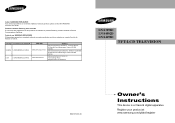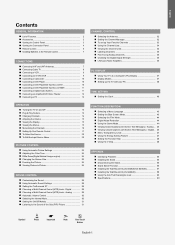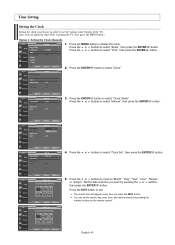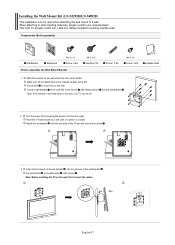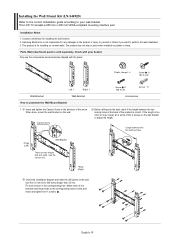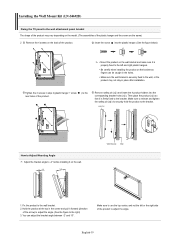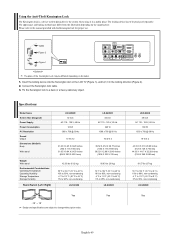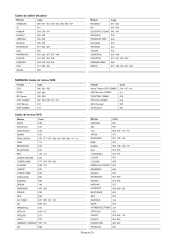Samsung LN-S4692D - 46" LCD TV Support and Manuals
Get Help and Manuals for this Samsung item

View All Support Options Below
Free Samsung LN-S4692D manuals!
Problems with Samsung LN-S4692D?
Ask a Question
Free Samsung LN-S4692D manuals!
Problems with Samsung LN-S4692D?
Ask a Question
Most Recent Samsung LN-S4692D Questions
Can I Connect Sam Pad A To Samsung Tv Via Service Lcd Port?
(Posted by DFHJTH 2 years ago)
Can You Tell Which Year The 55” Samsung Lns4962d Was Manufactured?
(Posted by Sheronal2000 2 years ago)
Re Troubkeshooting; Tv Wont Turn On At Tv Or With Handset
Suddenly wont turn on, only makes a click sound every 5 seconds approximately
Suddenly wont turn on, only makes a click sound every 5 seconds approximately
(Posted by Eve570 3 years ago)
My46'samsungtv(models4692d)wont Turn On But Makes A Periodic Clicking Sound Only
(Posted by Eve570 3 years ago)
What's The Size Of The 4 Screws To Mount My Lns 4692d, It's A Gift
(Posted by amdiazgalvez 9 years ago)
Popular Samsung LN-S4692D Manual Pages
Samsung LN-S4692D Reviews
We have not received any reviews for Samsung yet.